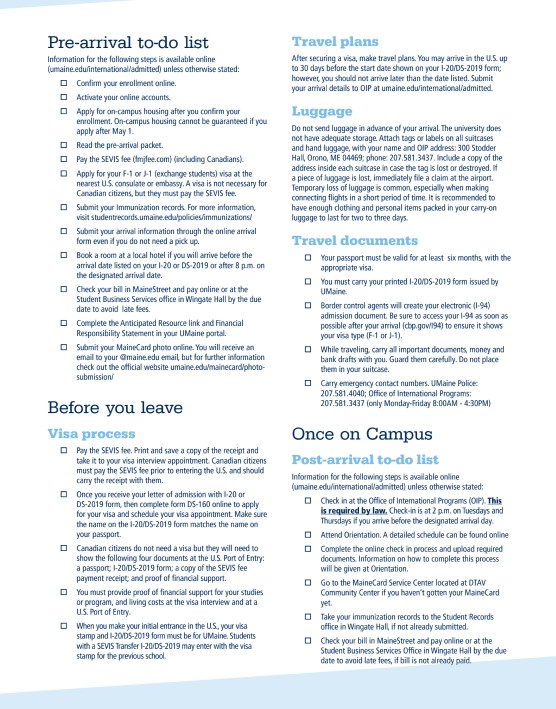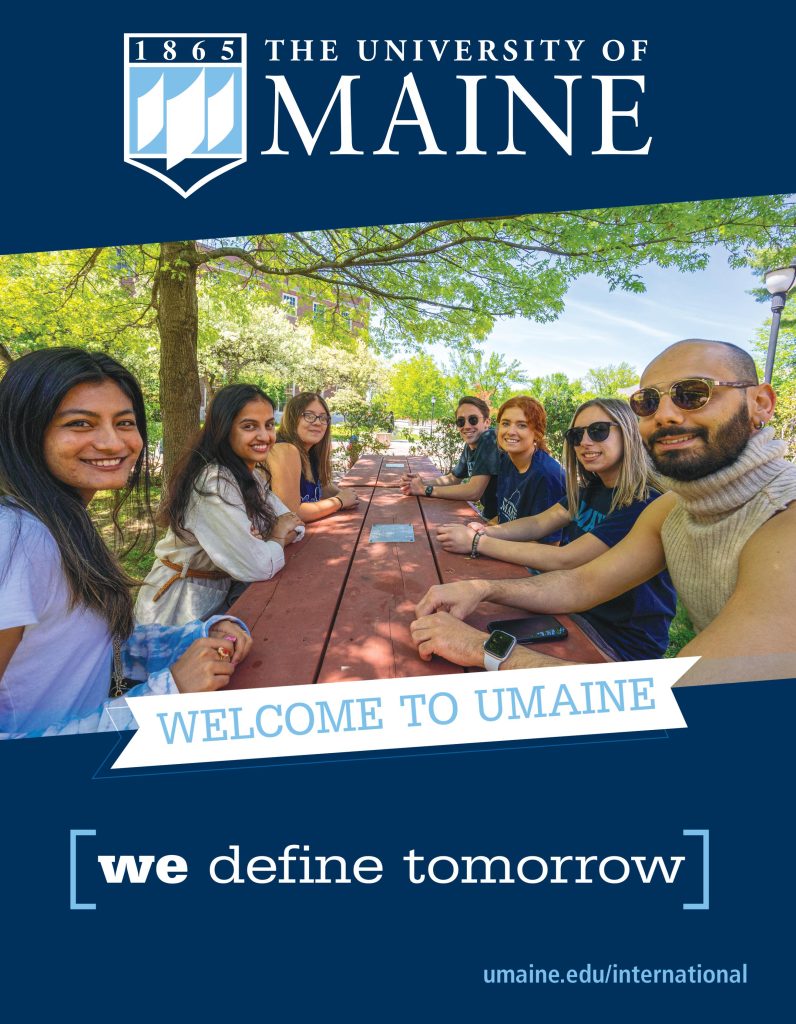Admitted Students
The Office of International Programs (OIP) eagerly awaits your arrival!

Welcome to UMaine, we are excited to welcome you to campus! Our international students have always played an active role in both the intellectual and cultural life of our campus and contribute to a diverse learning environment. Between our clubs, intramural activities, and campus events you’ll have no shortage of things to do. Also, be sure to check out our bucket list: 50 Things to Do. You can find the link here.
Of course, we know that coming to a new country to study can be daunting, but OIP is here to help you prepare for your arrival to UMaine, and to navigate life on campus.
We’ve created this brochure to help you prepare for your move to Maine. Read it carefully and if you have any questions, do not hesitate to contact our office.
Welcome to the Black Bear family!
Best regards,
Office of International Programs staff
Graduate Students (post-bachelor):
Log into your Graduate application and view your admissions letter to find the “confirm” option.
Undergraduate Students:
Once you have been offered admission to the University of Maine and have received your Form I-20 follow the steps below to confirm your enrollment.
For deferring enrollment, please email us with the following information:
Not sure where you’ll be living? Curious about the food on campus? Be sure to review the information on the housing page and the meal plan page to learn more about what’s waiting for you when you arrive at UMaine!
A major part of coming to UMaine and having all your documents in order has to do with immunization records and health insurance. You can find more information about both below. Please reach out with questions after you’ve review the information on the respective webpages.
You must complete the Arrival form now and anytime your arrival plan changes. This information will help OIP assist you with the arrival and move-in process. Please note, requests for a pickup service must be received no later than 48 hours prior to arrival. We cannot guarantee a pickup if your request is submitted fewer than 48 hours of arrival.
Students living on campus: Plan to arrive on Tuesday, August 26, between 8 am and 9 pm, local EST time.
- Your travel and arrival plans must be carefully coordinated with OIP move-in procedures.
- It is very important that you provide information about your travel and arrival plans by completing the arrival information form below. Please resubmit the form if your travel plans change.
What if I arrive earlier than August 26, 2025?
Unfortunately, we cannot accommodate students in campus housing prior to August 26, 2025 (Stodder Hall residents may be able to arrive earlier with prior arrangements). If you plan to live on campus and you arrive before August 26, you will need to reserve a hotel room at your own expense. If you are living off campus make sure your landlord and/or housemates know that you are coming early and have your room ready for you.
Students living off campus: Plan to arrive no later than August 26, be sure to arrange your arrival day with your landlord.
Bangor Airport/Hotel/Bus Pick-Ups on Tuesday, January 14, between 8 am and 9 pm, local EST time:
- Submit the Arrival Information Form (above) in order to be picked up from Bangor International airport, bus station or local hotel.
- OIP will meet you at your designated arrival location in Bangor and you will be transported to campus or your off-campus accommodation (be sure to arrange with your landlord for your arrival that day). There will be no cost to you for this service.
- Orono is served by Bangor International Airport (BGR), which is only 12 miles from campus.
- Two bus lines also provide transportation to Bangor: Greyhound and Concord Coach Lines.
2025-2026 Admissions Calendar
Fall 2025
- Arrival Day – August 26, 2025
- Mandatory Orientation – August 26-29
- First day of classes – Tuesday, September 2
- Semester dates (including exams) – September 2 – December 19
- For students at UMaine for only this semester: Moving out of your residence hall – by 5:00pm, Friday, December 19
Spring 2026
- Arrival Day – January 13, 2026
- Mandatory Orientation – January 13-16
- First day of classes – Tuesday, January 20
- Semester dates (including exams) – January 20 – May 8
- Moving out of your residence hall – by 5:00pm, Friday, May 8 2026
Fall 2026
- Arrival Day – August 27, 2024
- Mandatory Orientation – August 28-30
- First day of classes – Tuesday, September 3
- Semester dates (including exams) – September 3 – December 20
- For students at UMaine for only this semester: Moving out of your residence hall – by 5:00pm, Friday, December 20
Spring 2027
- Arrival Day – January 14, 2025
- Mandatory Orientation – January 15-17
- First day of classes – Tuesday, January 21
- Semester dates (including exams) – January 21 – May 10
- Moving out of your residence hall – by 5:00pm, Friday, May 10, 2025