2026-2027 Room Sign-up
Room Signup Week FOR CURRENT RESIDENTS ONLY will be February 23-March 1!

2026-2027 room signup
For Current Residents Only
ALL students MUST complete a housing application BY February 22nd to be able to participate in the self-selection process. This means that the person with the earlier starting time frame will not be able to pull in their roommate until their roommate has completed a housing application.
Which Residence Halls Can I Choose When Selecting My Room?
Room Signup Timeline

DTAV/Patch applications open

DTAV/Patch applications due

DTAV/Patch applicants notified of assignments via email
Medical Single Students notified of room assignments

housing applications must be complete in order to participate in room self-selection

Regular Online Room Self-Selection Week BEGINS

Room Self-Selection Week ENDS

No room assignment?
Students may submit a housing application and be assigned by the Housing Office.
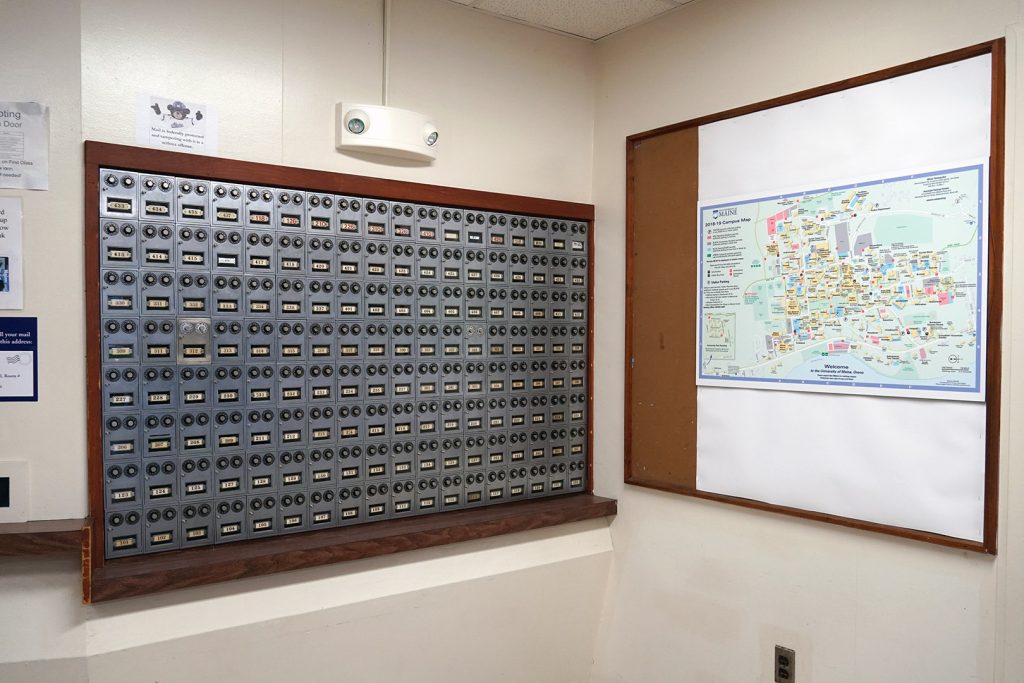
Change of plans?
Cancellations are allowed; however, fees will be applied if a student cancels the day after Room Signup Week is over. Review the cancellation fees below.
