manage your mobile mainecard
Easily manage your Mobile MaineCard—check balances, view account transactions, and more—all in one place.

Add Funds Online to Your Black Bear Bucks Account
The MaineCard Service Center makes it easy to manage and deposit funds to your Black Bear Bucks account through the secure Online Card Office.
What You Can Do Online:
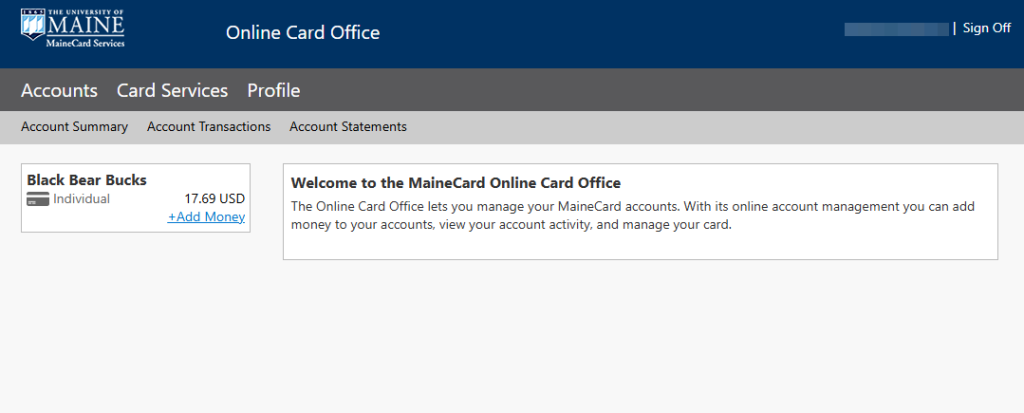
deposits For Students, Faculty & Staff
Log in with your UMS credentials to make a deposit using a credit or debit card. Don’t forget to hit the “Make Deposit” button or your deposit will not go through.
deposits For Families & Friends
Want to add funds to a student’s account? You can!
You’ll need the student’s last name and UMaine student ID number to get started.
Mobile Deposits Made Easy
If you have a Mobile MaineCard, you have the ability to add funds to your Bear Bucks account right through the Transact e-Accounts app on your phone.
Add funds through Transact e-Accounts:
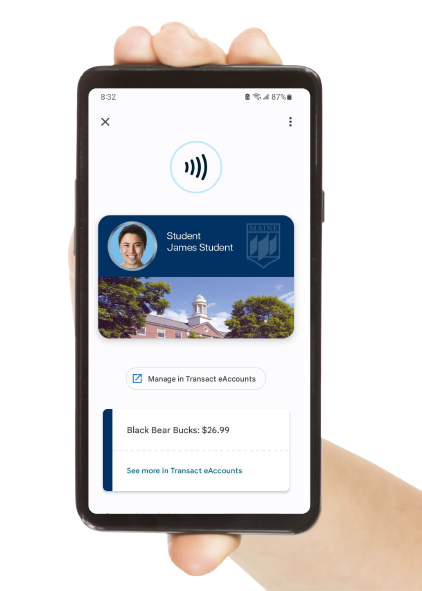
deposit funds in person
You can easily add funds to your Black Bear Bucks account while on campus with cash or card.

departmental mainecards (faculty & Staff only)
Terms & Conditions
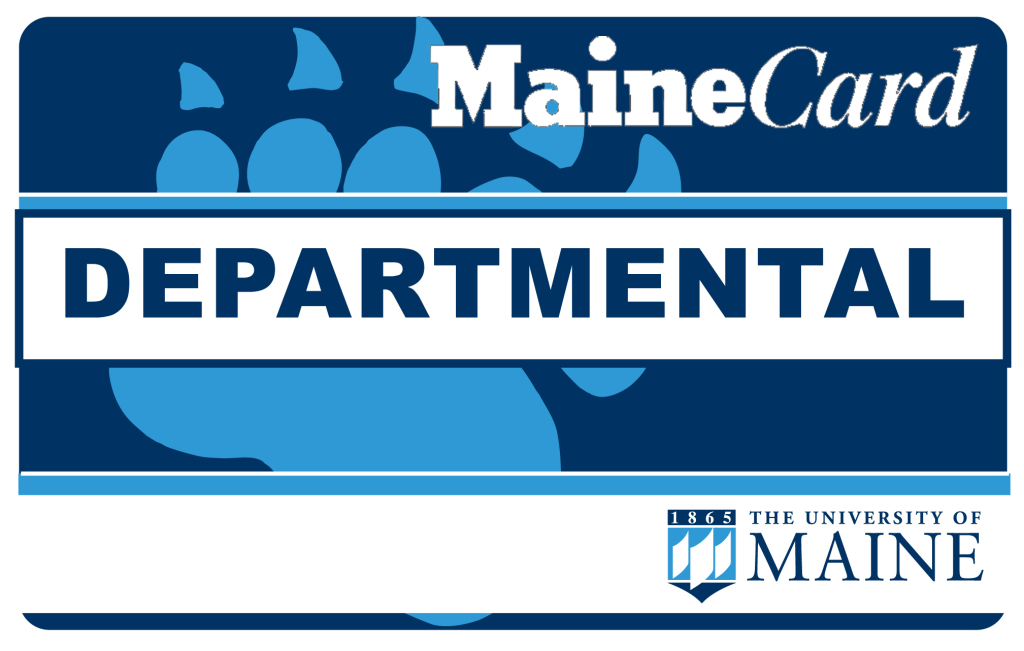
Requesting a Departmental MaineCard Deposit
To request a new Departmental MaineCard or to make a Departmental MaineCard deposit, please follow these steps:
Replacing an Existing Departmental MaineCard
If you only need a replacement card, you do not need to fill out a new contract.
Simply email us at um.mainecard@maine.edu to request a replacement.
Departmental MaineCard Login
To check the remaining balance on your Departmental MaineCard, log in using your credentials by clicking the button below.
