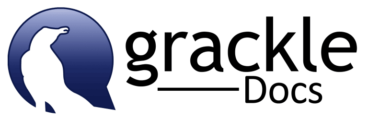An introduction to Kaltura and using video in teaching
102 Fernald Hall 102 Fernald Hall, OronoThis training will offer an overview of the features of UMaine’s video storage and streaming platform: Kaltura – an essential tool for teaching and learning remotely. We will discuss creative […]