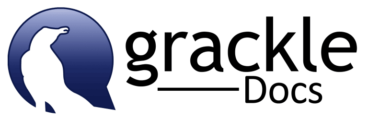How the new Grackle add-ons can facilitate creating accessible course materials
Virtual LocationGrackleDocs is a set of add-on tools available in Google Docs, Slides, and Sheets as part of the University's Google Suite. It makes the creation and curation of digitally accessible documents easy to learn and adopt. This orientation will introduce you to this tool and demonstrate how you can use it to build your inclusive practice […]