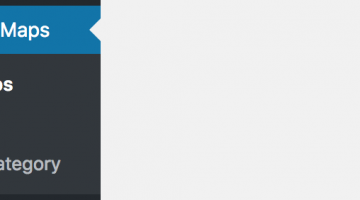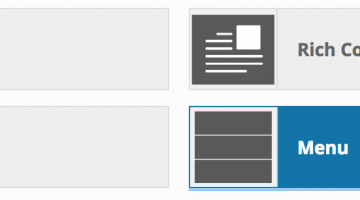Optimizing Images
Why it’s useful: Optimizing images for the web improves download times for clients and saves server space. UMaine requires all images to be 1M or less before uploading to the CMS. What you’ll need: Preview (free program for the Mac) Instructions: File/Open an image Duplicate the image (work on the copy to keep the original […]
Read more