People
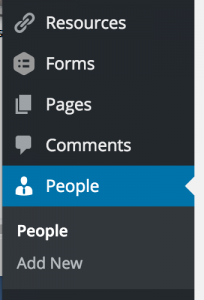 “People” is a custom post type created for our UMaine website. It is intended to display UMaine faculty, staff, and/or student photos and details.
“People” is a custom post type created for our UMaine website. It is intended to display UMaine faculty, staff, and/or student photos and details.
To create a new People item, select “People” from the dashboard and choose ‘add new’ (right).
On Add New People screen, add the person’s name in the title field (where “Enter title here” appears).
The text editor on this screen is optional— you can use this to add content about the person (such as a biography) and it will appear on the published People page.
People Details
The “People Details” section underneath the text editor is important; this is where information such as Title, Email, and Phone are added so that they will appear when a person is added to a People List content block. On the published page, this information appears in a left sidebar.
To add a photo for this person, add the picture as a Featured Image. This photo will be used with the listing in a People List content block, and will also be used in the left sidebar of the published page.
Adding a link to the published people page
If the person you are adding already has a web page (staff page, lab site, or page on another website), enter that web address in the “Link” field within people details. If the people page itself will be used for this purpose, copy the address of the people page once it is published, and paste that into the Link field.
Important: when creating link text, use descriptive AND unique text. An example of best practices is on the President’s cabinet page. Each cabinet member has a biography page that is linked from the People List, and each link is descriptive and unique. If every link said “Biography”, a user relying on screen reader technology would not understand the different destinations for each biography link.
Sorry. You must be logged in to view this form.
