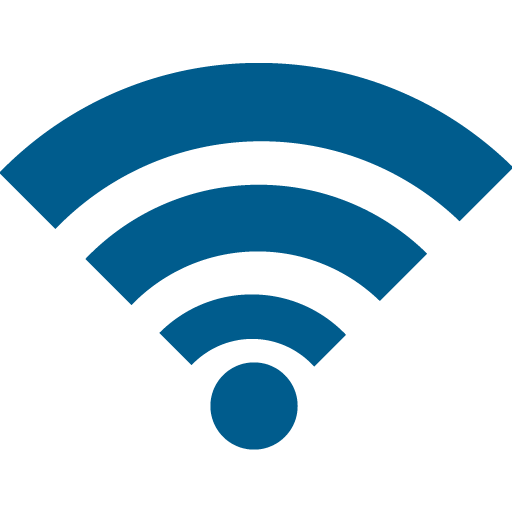Important UMS-IT Service Alert: Duo Mobile Security App Updates. Please check the app version of DUO on your devices before Monday, Feb. 2nd to prevent possible Multi-Factor Authentication (MFA) issues. Older versions of the Duo app can cause MFA login failures. UMS-IT Duo app requirements and troubleshooting guidance can be found here.
Student Resources
IT Support Hours
Phone – Email- Live Chat Support Hours
- Sunday: Closed
- Monday – Thursday: 7:30am – 6:00pm
- Friday: 7:30am – 5:00pm
- Saturday: Closed
- Phone: 1.800.696.4357
- LiveChat Now With a Support Agent
- Email Support: help@maine.edu
- Submit an IT Service Request or Problem Report
Spring Semester Walk-in Support Hours: Fogler Library (1st-floor Info Commons)
- Sunday: 1:00pm – 5:00pm
- Monday – Thursday: 8:00am – 8:00pm
- Friday: 8:00am – 5:00pm
- Saturday: Closed
- Phone: 1.800.696.4357
- LiveChat Now With a Support Agent
- Email Support: help@maine.edu
- Submit an IT Service Request or Problem Report
Media Services Phone Support and Hours: 207.581.2500
- Monday – Thursday: 8:00am – 8:00pm
- Friday: 8:00am – 6:00pm
- Saturday – Sunday: Closed
- LiveChat Now With a Support Agent
- Email Support: help@maine.edu
- Submit an IT Service Request or Problem Report