Adding Menu Content Blocks
2024 update: The Gutenberg editor offers pre-built patterns for adding menus to your pages, including “UM Accent Horizontal Menu” and “UM White Vertical Menu” with the stylings below.
The Menu Content blocks is used to display menus with in your page content. To use this content block you will first need to build a menu in the appearance portion of the dashboard; you may use this tutorial to build a menu.
Once you have the menu created, you may add the menu block to the page. Once you have the block and the title added, you can select what style you would like to be displayed on your front-end.
There are 3 styles, bulleted list, Vertical white buttons, and blue horizontal.
Horizontal Blue Buttons
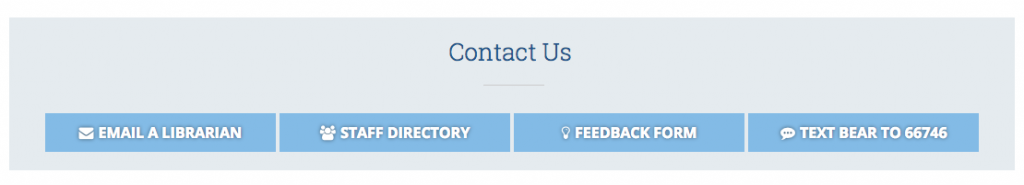
Vertical White Buttons
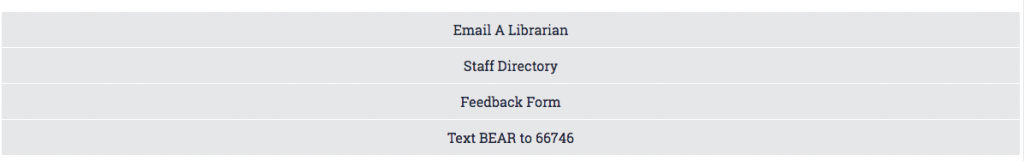
Bulleted List
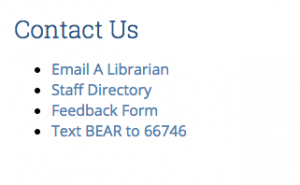
After choosing the style you can select the menu you would like to be displayed and click save Changes.
