Travel Guidance for Data Security

While traveling, there can be no expectation of physical or technical privacy or security. All information sent electronically can be intercepted, and in some countries, hotel rooms are often searched (source: National Counterintelligence and Security Center [external link]). To limit risk, travelers must take actions before they leave, while traveling, and upon returning.
In 2010, Intel sponsored a report (PDF) (external link) that found that approximately one-third of all lost laptops occur while traveling. Among lost or stolen laptops, nearly all (95%) were permanently lost. A lost laptop can result in replacement costs, data breach investigations, lost intellectual property, lost productivity, legal ramifications, and consulting and regulatory expenses.
The following travel guidance was derived from Research & Education Networks Information Sharing & Analysis Center (REN-ISAC)’s International Travel Checklist (PDF) (external link), and provides steps that should be taken to reduce risk of, and mitigate consequences for, a lost/stolen/compromised device, credentials, or unintended disclosure of data (breach). This guidance does not supersede project requirements and/or restrictions on travel as stipulated by but not limited to: Standard Operating Procedures (SOP), Technology Control Plans (TCP), or Federal or State regulations.
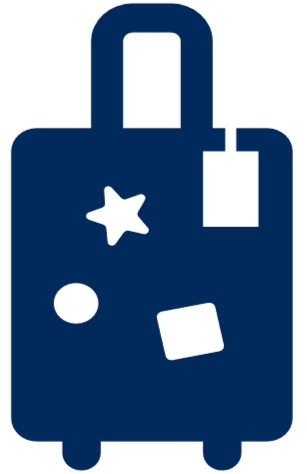
Before You Leave

While Traveling
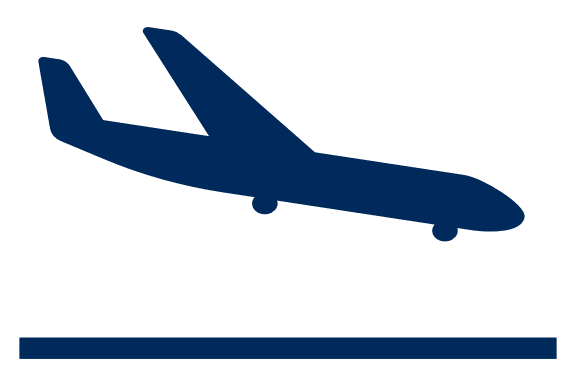
Upon Return
International Travel Considerations for Data Security
U.S. Export Control Regulations
In addition to data security, it is imperative that international travelers are aware of, and in full compliance with, U.S. Export Control Regulations. For more information on this topic, please visit International Travel and Export Compliance.
International Travel & Encryption
Encryption should be enabled on devices (laptops, desktops) that are purchased and set up through UMS:IT. However, it is illegal in some foreign countries to use encryption on devices, so you must be mindful of the laws of other countries. If traveling to a nation that prohibits encrypted devices, travelers should consider bringing a wiped (erased) and unencrypted device that is free of any sensitive information.
The personal use of encryption is covered by countries participating in the Wassenaar Arrangement (external link). This arrangement allows travelers to participating countries to have encrypted devices, as long as the traveler does not “modify, sell, or distribute the encryption software.”
International Travel & Presenting at Conferences
Carefully consider what information is disseminated or discussed while abroad. Any information provided about the design, development, engineering, manufacture, production, assembly, testing, repair, maintenance, modification, operation, demilitarization, destruction, processing, and use of defense articles is an export control violation. Avoid discussing unpublished research. Do not use removable media (jump drives, flash memory storage, portable storage devices, etc.) given at conferences, as they may introduce malware into your system. For more information, see International Travel and Export Compliance.
International Travel with Mobile Phones
All major cellular companies provide guidance to their users on managing data usage while overseas. Consider using a non-smartphone. A non-smartphone that will only be used for making calls is ideal. If not, review the National Security Agency’s Mobile Device Best Practices (PDF) (external link), backup your device, and reset it to factory default settings to clear personal information prior to traveling. Only install applications on the device that are absolutely necessary. If feasible, consider using a temporary email address. Have the device scanned by UMS:IT and reset to factory default settings upon return.
Resources
Federal Travel Resources
- U.S. State Department: Travel Advisories (external link)
- Federal Trade Commission: Online Privacy and Security guidance (external link)
- National Security Agency (NSA): Mobile Device Best Practices (PDF) (external link)
- Federal Bureau of Investigation (FBI): White paper on the Targeting of Sensitive, Proprietary, and Classified Information on Campuses of Higher Education (external link)
- National Counterintelligence and Security Center: Guidance on Overseas Travel with Electronic Devices (external link)
Additional Travel Resources
- The preceding travel checklist was derived from REN-ISAC’s Effective Practice: Cybersecurity for the International Traveler (PDF) (external link).
- Bert-Jaap Koops: Crypto Law Survey (external link) on global cryptography regulations.
- EDUCAUSE Review: Designing IT Guidelines for Global Travel (external link) – See section “Recommendations for International Travel” for guidance by sensitivity level of data and/or destination.
Contact
Please contact Research Information Security (RIS) at um.ressec@maine.edu with any inquiries on data security while traveling.
