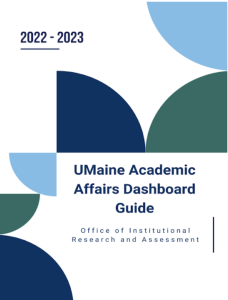College Level Academic Affairs Dashboards
The OIRA website includes an Interactive Data page dedicated to Power BI dashboards and tutorials.
Here you can find:
- Public Power BI dashboards: No sign in required
- Internal Power BI dashboards: UMaine single sign-on and access required
- Power BI Resources: Video tutorials and guides on various topics
College level Academic Affairs dashboards are now available for Chairs, Directors, Program Coordinators, and Administrative Assistants (with approval from College Dean) on the Internal Dashboards page. First-time users of this dashboard are required to review the UMaine Academic Affairs Dashboard Guide and fill out the OIRA Power BI Access Acknowledgement form before logging in.
Log-in Instructions:
- Navigate to the Internal Power BI Dashboards page
- Scroll down to find and select your college’s Academic Affairs Dashboard
- Sign in with your existing UMaine single sign-on email and password
(Do NOT create a new account)
For access requests or issues, please email lisa.applegate@maine.edu.