Blue Upgrade – Student Evaluations of Teaching
A required upgrade to the Blue portal was completed in early September. The landing page looks different, but all your key tasks and reports are still available. We recommend using the Tasks and Reports buttons at the top of the page to see all your active tasks (Question Personalization and Response Rate Monitoring), as well as recent and archived reports.

Reports from previous semesters can be found in the “Reports” page by selecting the Availability filter and then selecting Archived.
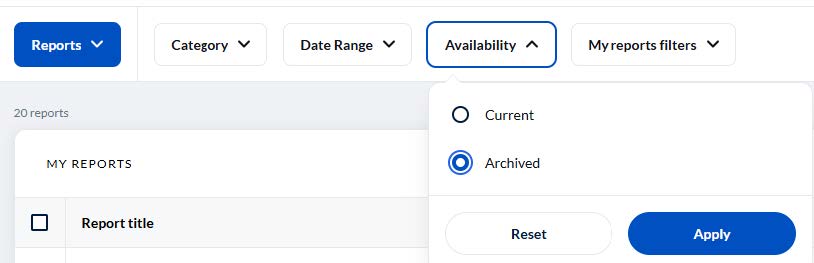
Please contact Ryan Weatherbee, at ryan.a.weatherbee@maine.edu, with any questions.
