Preparing for course registration
Note that your advisor has no access to your records nor can look up your current enrollment status. An advisor might advise up to 50 students, so please help making this more speedy and effective for everyone involved. Thank you!
Please follow the following steps to prepare for course registration:
- Create a google spreadsheet using the MS IS Curriculum Sheet or CG IS Curriculum Sheet (if you have created such a google spreadsheet before, please reuse it and just update it).
- This is a screen shot of the spreadsheet. It lists all the options you have for courses.
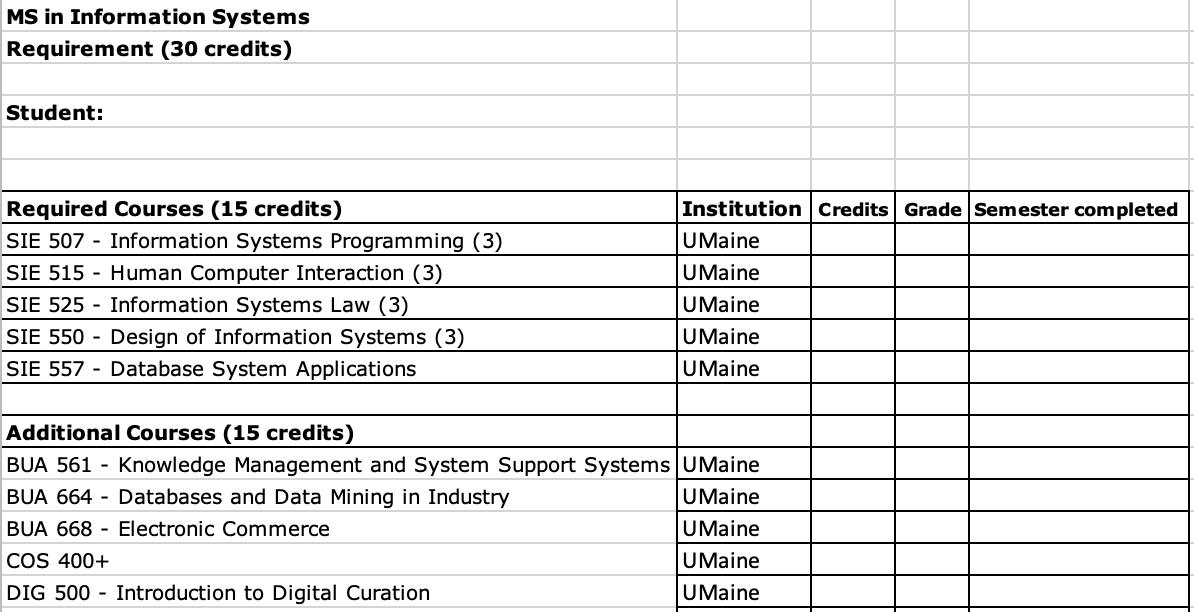
- Update the google spreadsheet with the courses you are currently enrolled in (it should have all the courses you have taken so far, and the grades for past semesters)
- Check the student resources page which has a new page listing all the available courses for the coming semester a few weeks before registration (the page is usually available mid October for the Spring semester, and the beginning of March for Summer + Fall courses)
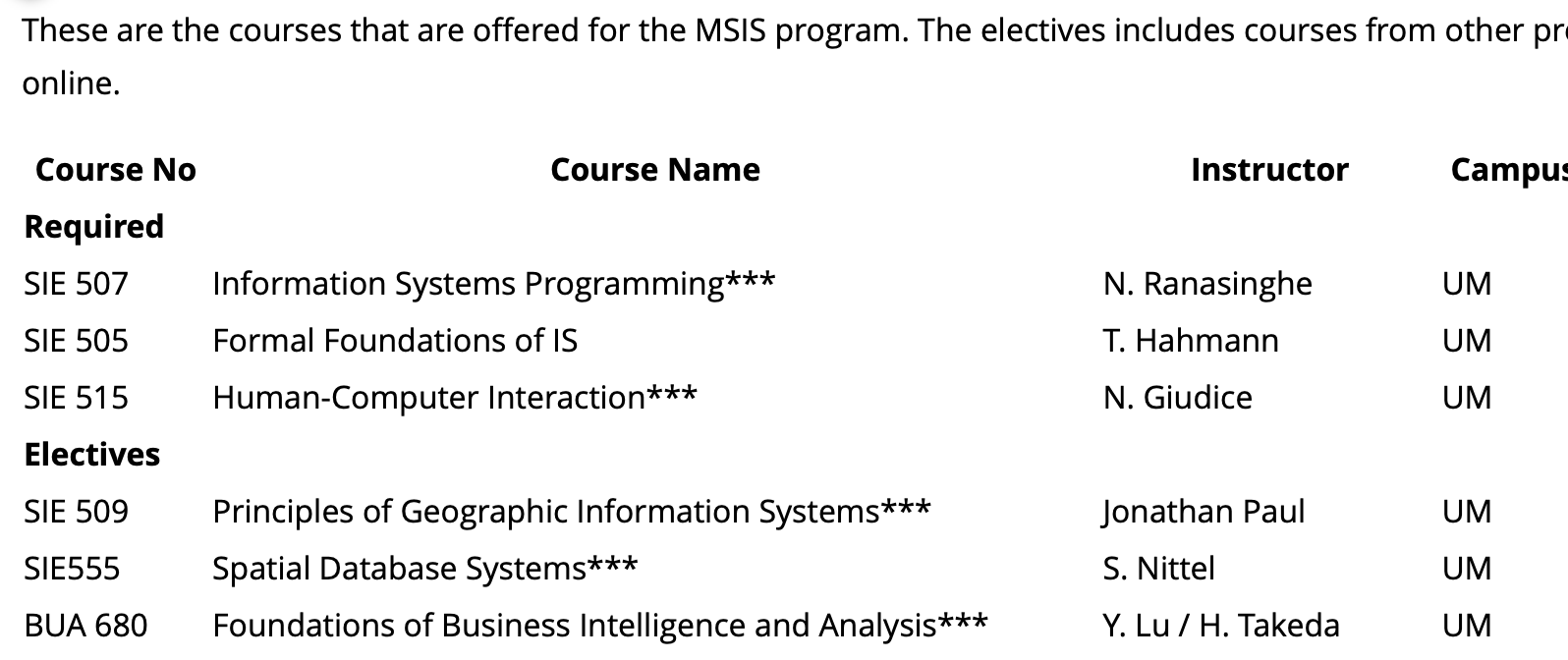
- Prioritize selecting required courses before elective courses, and select candidate courses for the following semester
- Add those courses to your google spreadsheet with a date of the coming semester.
- Send the google spreadsheet link to your advisor, and arrange for an advising appointment.
- Enroll in the courses on Mainestreet after checking with your advisor.
