Universal Design
 The movement toward Universal Design began over 50 years ago. It arose from and expanded efforts known as barrier-free design and accessible design. These ideas and approaches advocated for creating products and environments that were accessible to as broad a range of people as possible.
The movement toward Universal Design began over 50 years ago. It arose from and expanded efforts known as barrier-free design and accessible design. These ideas and approaches advocated for creating products and environments that were accessible to as broad a range of people as possible.
To put it simply, when we create something following Universal Design (UD) principles, we design it so that everyone can access it. In many situations, UD principles are necessary for those with 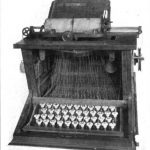 disabilities, but the resulting design can also provide a better design for all users. For example, sidewalk curb cuts, originally designed to provide access to those using wheelchairs, provide easy access for parents pushing baby strollers.
disabilities, but the resulting design can also provide a better design for all users. For example, sidewalk curb cuts, originally designed to provide access to those using wheelchairs, provide easy access for parents pushing baby strollers.
In addition, many information technologies that have become common place grew out of efforts to help individuals with disabilities communicate, such as the typewriter (an Italian inventor, Pellegrino Turri, invented a mechanical typing machine, one of the first typewriters in 1801 for his blind lover  Countess Carolina Fantoni da Fivizzano ) , the telephone (Alexander Graham Bell was working with the deaf and experimenting with ways to visualize sound waves and to reproduce sound via telegraph wires when he invented the first telephone), and, according to some sources, even email.
Countess Carolina Fantoni da Fivizzano ) , the telephone (Alexander Graham Bell was working with the deaf and experimenting with ways to visualize sound waves and to reproduce sound via telegraph wires when he invented the first telephone), and, according to some sources, even email.
At the University of Maine, approximately 10% of the student population has requested accommodation for some form of disability.
When we apply Universal Design principles to our educational environment, we ensure that everything we work with is accessible by all individuals. This proactive approach enables us to design materials that all students can use, without the need for adaptation at a later time. It’s important to note that this UD approach creates additional benefits for everybody. For instance, while we must provide videos with closed captions for individuals with hearing impairments, in a noisy environment, any student can turn on those captions and still get the benefit of the content (and finish their homework!). Similarly, all students can take advantage of the transcripts created for the captions to do word searches and find specific information or segments.
The major design and accessibility-related challenges reported by students to UMaine’s Student Accessibility Services are:
- Understanding how to learn in a lecture
- Faculty members’ use (misuse) of Powerpoint
- Faculty who create and distribute image-based documents
- Taking multiple choice tests
This list suggests the ways in which accessibility needs may result from the strategies we adopt, in this case, for teaching.
Applying Universal Design principles to everything we do ensures that all students and instructors can fully participate in our educational offerings at the University of Maine.
Physical Spaces
Students with PTSD and ADHD can find lecture-style classrooms uncomfortable and distracting. More extroverted students may also struggle to learn while sitting quietly listening to others speak for an hour or more.
In addition, large class sections can limit students engagement with faculty and lead us to employ multiple choice and other easily graded assessment strategies.
Powerpoint and similar presentation tools can inhibit students from learning by distracting them from listening. On the other hand, faculty talking while presenting a Powerpoint-type presentation can distract students from reading the slides.
Some approaches faculty teaching large classes could utilize:
- Recording classes and sharing the recordings with students
- Not using Powerpoint as a script, but as a visual aid to help focus attention
- Sharing presentation information before, during, or after classes so that students know that they can focus on the faculty member during class time
- Breaking up lectures with active learning exercises
Online and Onscreen
When incorporating UD for online, or screen-based interaction, design so that your work:
- Is device, OS, and browser independent
- Accommodates most common forms of colorblindness – tools such as Color Oracle (opens in a new window) can help you test for that
- Supports screen readers with descriptive image tags or text based pdf documents
- Manages density and intensity of information onscreen.
- Utilizes hierarchical information layout
- Includes closed captions and transcripts with all videos
Additional Resources
UMaine’s Student Accessibility Services (opens in a new window)
North Carolina State University’s Center for Universal Design (opens in a new window)
Americans with Disabilities Act (opens in a new window)
