Add or Modify Refund Address
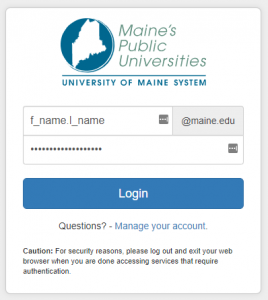
1. Visit https://mycampus.maine.edu and log in using your assigned username and password.
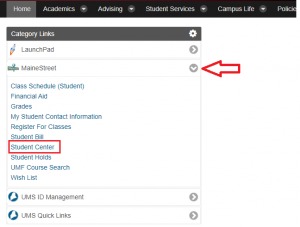
2. Under category links, select the drop-down arrow for MaineStreet then select Student Center.
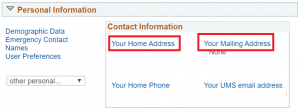
3. On your Student Center, toward the bottom of the screen is your Personal Information section. To add or update your Refund Address select the blue hyperlink text for Your Home Address or Your Mailing Address. Select Your Home Address.
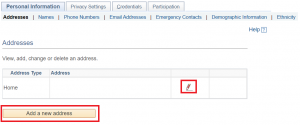
4. You will be directed to the Personal Information page. On the Addresses section, you can choose the pencil (edit) to the right of an address to modify the address or select Add a new address to add an additional address. Select Add a New Address.
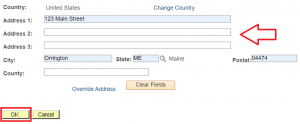
5. Enter new or updated address information and select OK. Otherwise, you may click the Cancel button on the form to exit.
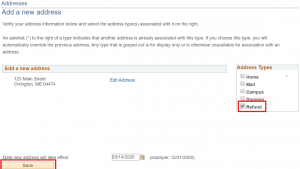
6. The next screen has you verify the address you added or updated and choose the Address Type. Select Refund to indicate this is the address to send refunds to. The date the address is effective is also available. Select Save to confirm address after selections are made.
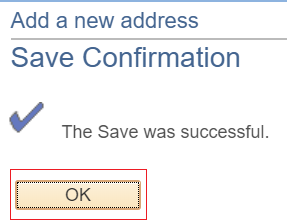
7. A confirmation message will appear. Select OK to confirm and return to the Personal Information page.
