Faculty Access to Online Student Evaluations of Teaching Reports
The spring evaluation reports are ready for viewing. With the move of all courses to online evaluations for spring 2020, we want to ensure faculty are able to find their student evaluation reports. Faculty should have received at least two emails from Lisa Henderson on May 18, 2020 with titles similar to “Student Evaluations of Teaching – download your reports today.” These emails include links to your list of courses and available reports for this semester. One email will give you access to your scaled question and signed comment results and the other will give you access to unsigned comments and personalized question results (more information on this below). From these lists you can click on the available course-level reports and view them on the web or download the reports as PDFs. The screen you are brought to is shown in Figure 1.
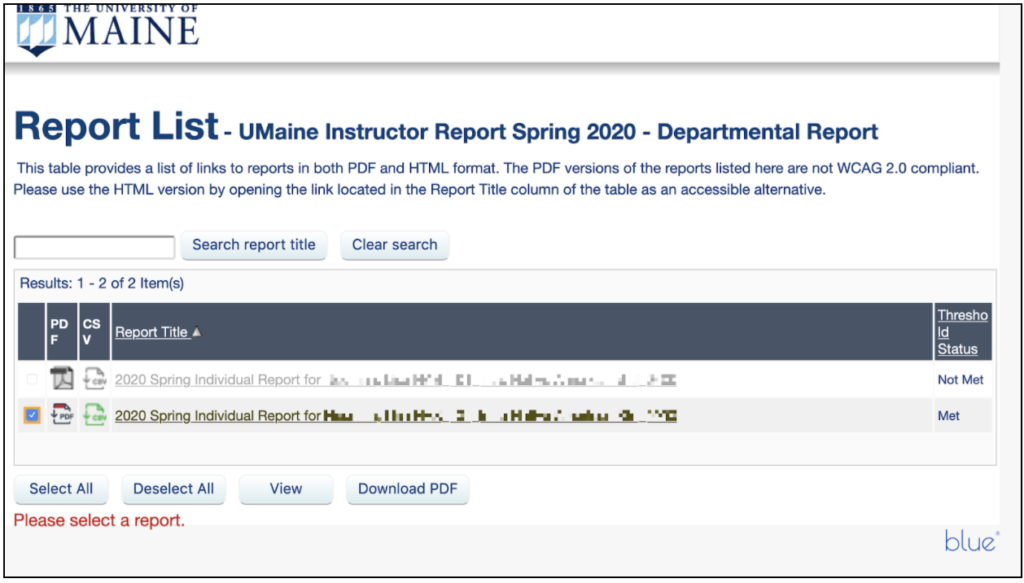
Figure 1: List of available reports. Faculty and course named blurred in this example.
Note that some reports may be greyed out because there were fewer than two student responses, which is the minimum response threshold for producing reports. This threshold is set to protect student anonymity.
If you cannot find the email from Lisa, or the link is no longer working (it expires after 30 days), you can still access all your reports via the Blue portal. To access the portal, login to the UMaine portal at my.umaine.edu and then click on the Blue icon (see Figure 2).
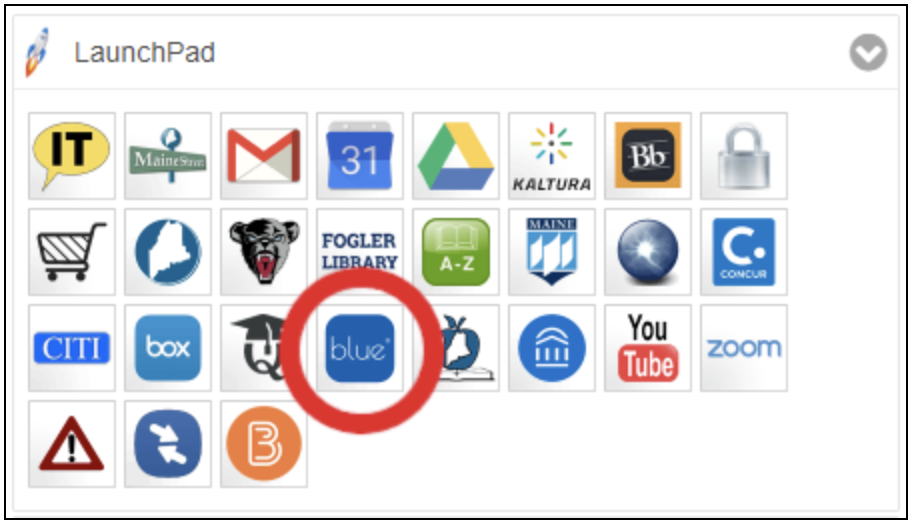
Figure 2: Launchpad access to the Blue portal.
Once you are on the Blue portal you should see a list of any outstanding tasks (which should be greyed out now that evaluations are over for the semester) as well as a list of report types available (Figure 3).
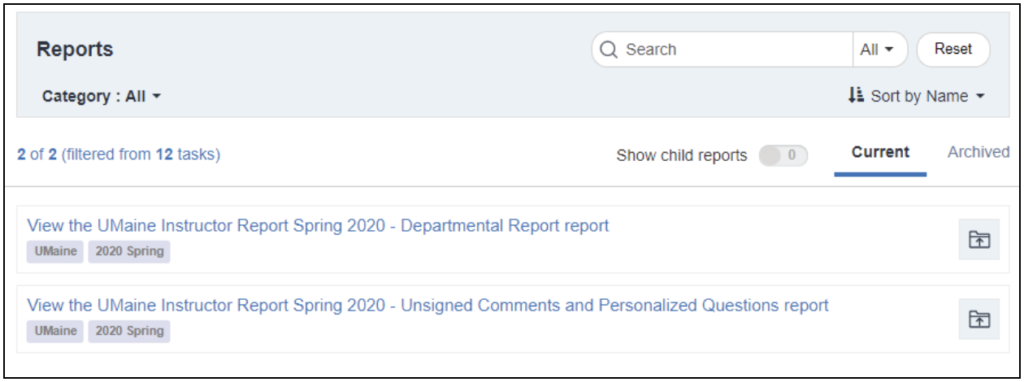
Figure 3: List of report types available from the Blue portal.
Reports from the latest semester are available under the Current tab and reports from past semesters can be accessed under the Archived tab. You will have two links in the list. One link is for “Departmental Reports” and the other is for “Unsigned Comments and Personalized Question Reports”. Either link will take you to a list of course reports like that shown above in Figure 1; however, the content of the reports will be different. The “Departmental Reports” link will take you to reports that contain the results for the scale questions, as well as any signed student comments. The other link connects you to reports containing unsigned comments and results for any personalized questions you added to your evaluations. The reports can be viewed in your browser or downloaded in PDF format. Archived reports should be available indefinitely, as long as you have a UMaine system login account but we recommend you download PDF copies for your own records.
