Welcome to CITL’s Accessible Syllabus Challenge: Title II Edition
Over the course of five days, we invite you to learn some of the basic skills required to create accessible documents for your courses that meet accessibility standards consistent with the update to Title II of the Americans with Disabilities Act (ADA).
Working with your syllabus to start, each day, we will:
Note: This program best applies when your syllabus is 90% complete – but you can apply these practices to word-based document in your course!
Get started on the syllabus challenge
