Past Summer TEchnology Institutes


This event is sponsored by the collaborative Master of Education in Instructional Technology program, an effort between the University of Maine, the University of Maine at Farmington, and the University of Southern Maine.
2023: Embracing Inquiry, Diversity, and Growth: Innovations in Education

Plenary Sessions
- Relax, Relate, Reconnect! with Carla Jefferson, Principal, Darlington Virtual Academy, Darlington, South Carolina
- Innovative Educational Technology Leadership in Maine with Emma-Marie Banks, Learning Through Technology Coordinator, Maine Department of Education
- Learner Documentation is a Superpower with Aaron Shorn, Head of Community and Growth, Unrulr
Strand Sessions
- Universal Design: Simplify DEI, Grow Interest, Gain Access with Jae Allain and Jodi Jeannette
- Exploring Assessment to Encourage Growth and Creativity with Joyce Babbitt and Neil Rioux
- Teacher Leadership and DEIJ with Rebecca Buchanan and Cam McDonnell
- Computational Thinking for Collaborative Problem Solving with Jeff Bailey and Dan Ryder
Workshop Sessions
- Teach Writing Thru Video with William Corcoran
- Teaching Beyond the Classroom with Jodie Deinhammer
- Using Multimedia in Mathematics with Mary Kemper
- Weaving a Digital Tapestry: Creating Safe and Sustainable Web-Based Learning Experiences with Araminta Matthews
- SEL Responsive Instruction with Sarah Norsworthy
- Building Classroom Community Through Culturally Responsive Pedagogy with Christina Otten
- Creating Changemakers: Teaching Students to Make a Difference with David Saunders
- The Power of Living and Breathing Portfolios with Aaron Schorn
- Engaging Reluctant Students to Have a Voice with Jon Smith
2022: Cooperation Across Environments and Boundaries

Plenary Sessions
- Create to Learn with Mary Kemper, Director of Mathematics at Coppell ISD in Coppell, Texas
- Defining and Designing Inclusion in Learning Spaces with Jason Trinh, Hybrid-Teacher-Coach and Digital Learn Learner in Toronto, Canada and Tami Brewster, 6th Grade Teacher in Quebec, Canada
Strand Sessions
- Alright STOP, Collaborate, and Listen! with Allison Fluet and Neal Rioux
- Computational Thinking for Collaborative Problem Solving with Jeff Bailey and Dan Ryder
- Promoting Inclusive Conversation and Diverse Perspectives with Sarah Norsworthy and Susan Thibedeau
- Equity-oriented Leadership with Rebecca Buchanan and Bailey Edward
Workshop Sessions
- Getting organized with (Google) DRIVE to Thrive with Shawn Russell
- Using Multimedia in Mathematics with Mary Kemper
- “Jam”boree: An Exploration of Jamboard and Other Collaborative Platforms with Allison Fluet and Neal Rioux
- Supporting Diversity, Equity, and Inclusion Learning in White Majority Schools with Susan Thibedeau
- Cultural Literacy Projects with Michael Hernandez
- Let’s Play in the Library! with Joyce Babbitt
- Teaching Beyond the Classroom with Jodie Deinhammer
- Developing Book Love and Reading Identity with EdTech with Sarah Norsworthy
- Culturally Responsive Teaching with Diana Mahar
- Deep Dive into Inclusion in Learning Spaces with Tami Brewster and Jason Trinh
- Beyond Book Check-Out: School Libraries Today with Melissa West
- Developing Multimodal Projects in Book Creator with Suzanne Nadeau
2021: Empowerment in Dymanic Contexts
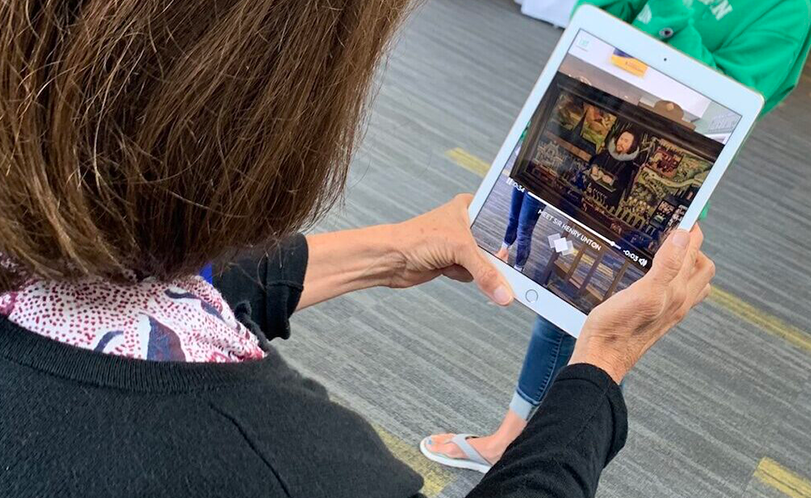
Plenary Sessions
- Ross Cooper: Co-author of the newly released book “Project Based Learning: Real Questions. Real Answers. How to Unpack PBL and Inquiry.” More information about Ross can be found on his website Cooper on Curriculum.
- Lisa Johnson: Also known as the Tech Chef and author of “Creatively Productive: Essential Skills for Tackling Time Wasters, Clearing the Clutter, and Succeeding in School – and Life!“
Strand Sessions
- Computational Thinking for Community Problem Solving with Jeff Bailey and Dan Ryder
- Relational Agency and Empowerment, Leading the Way with Rebecca Buchanan and Tammy Mills
- Empowering Young Learners Through Making with Allison Fluet and Sarah Gray
- Antiracist and Social Emotional Teaching: An Exploration of Practice with Sarah Norsworthy and Neal Rioux
Workshop Sessions
- Team Collaboration that Empowers with Brenda Wight, Gina Lavoie, Alice Lee
- Designing Flexible Learning Pathways for Student Success with Tyrel Love
- Google Jamboards – An Engaging, Collaborative Classroom Tool with Diana Mahar
- Empowerment Through MeDOE’s “MOOSE” – Maine Online Opportunities for Sustained Education with Neal Rioux
- Toolkit for Calm, Coping, and Creativity with Lisa Johnson
- Using Google Slides to Engage Students and Assess Their Progress with Jill Plummer
- Facilitating Student Creation and the Demonstration of Understanding with Google Slides with Jill Plummer
- Seesaw 2.0: Creating, Connecting, and Designing with Allison Fluet and Sarah Gray
- Creativity Uses and Empowerment through MyOpenMath app with Devin Lachapelle
- Compassionate Spaces: Leveraging Technology to Empower ALL Learners with Sarah Norsworthy
- Reimagining the Science Classroom with Jodie Deinhammer
- Page to Screen: Taking Student Portfolios Virtual with Anthony Stirpe
- Enrich-Explore-Explode: A School Librarian’s Superpowers with Melissa West
2020 Summer Technology Institute

Strand Sessions
- Using Computational Thinking to Empower All Learners with Jeff Bailey
- Active Learning and Agency, Leading the Way with Rebecca Buchanan
- Critical Creativity in the Classroom with Dan Ryder
- Empathy, Inquiry, & Integration for Early Learners and Elementary with Allison Fluet
Workshop Sessions
- Capture Learning with Student Driven Digital Portfolios using Seesaw
- Choosing and Using Formative Assessment Platforms that Facilitate the Gradual Release of Responsibility (GRR) Learning Model
- Creativity and Choice in the Elementary Classroom
- Current and Emerging Technologies for Students with Disabilities
- Designing for Creative Student Expression and Authenticity
- Designing Playful Google Classroom Learning Spaces for Young Learners
- Developing Global Projects
- Developing Independence in Virtual Learning for Students with Varied Abilities
- Flippin’ Out For Flipgrid
- Inquiry-Driven Distance Learning
- Integrating Computer Science in the K-3 Classroom
- Matching Platforms with the Six Key Elements of Formative Assessment
- Meeting Students Where They Are: Trauma-Informed Approaches In Post-Pandemic Classrooms
- No Stress, Assess: Leveraging Choice & Creativity Distance or Blended Environment Assessments for Elementary Students
- No Stress, Assess: Leveraging Choice & Creativity in Distance or Blended Environment Assessments for Secondary Students
- Promoting Student Autonomy – It’s Never Too Early To Start
- Reimagining the Science Classroom
Hands-On Activities
2019 Summer Technology Institute

Strand Sessions
- Learner Focused Research – Amplify Impact And Voice with Megan Blakemore
- Working Toward A More Student-Centered Classroom with Jeff Bailey
- Empowering Young Learners with Allison Fluet
- Transforming Classrooms Into A Problem Solving Spaces with Dan Ryder
Workshop Sessions
- Bring Augmented Reality to Your Classroom with iPad
- Student Led Makerspaces
- Digital Storytelling with Google Tour Creator
- Everyone Can Create—Ignite Creativity with iPad
- From Consumers to Producers
- Google Expeditions: From Tourist to Tour Guide
- Leveraging Technology to Differentiate Instruction Sensibly
- Coaching the Adult Learner
- Capturing the Moment with Clips
- Leveraging Technology to Differentiate Instruction Sensibly
- From Consuming to Creating – Taking Students to Next Level Thinking
- Access Abilities: Designing for All Learners
- Multisensory, Multicultural, Multimedia: Building a Conceptual Framework for Media-Based Writer’s Workshop Units Literacy in HD
- Developing Our Media Toolkits
- Manage Your Classroom with Digital Tools
- Interactive Lessons in the Elementary Classroom
- Learn and Earn a Digital Badge – The Pros and Cons of Microcredentialing
- Media Literacy Through Critical Video Remix
2018 Summer Technology Institute
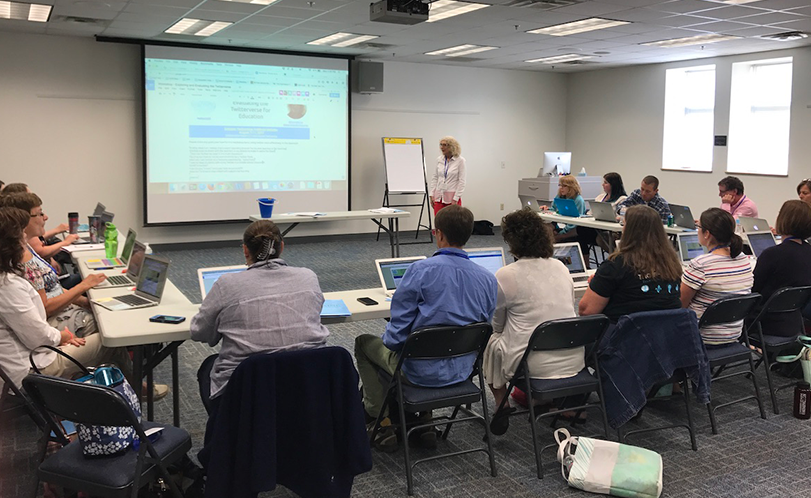
Strand Sessions
- Working Toward a More Student-Centered Classroom with Jeff Bailey
- Make Literacy: Connecting Reading, Writing, and Making with Megan Blakemore
- Getting Started with EdTech in your Classroom with Mia Morrison
- Coaching and Leading Instructional Change with Johanna Prince
- Design Thinking: Empathy-Fueled, Human-Centered Problem Solving Pre-K to Higher Ed with Dan Ryder
- Empowering Student Learners Through Technology in the K-5 classroom with Cathy Wolinsky
Workshop Sessions
- Fostering Growth Mindset with Ashley LaCroix
- Curating Content for Students with Chromebooks with Cheryl Oakes
- Introduction to Breakout Games: Playing and Finding Resources with Amy Tucker
- Educators’ Capacity-Building Peer Coaching with Lee Anna Stirling
- Getting Started with Twitter with Jeff Bailey
- Building reflective practice with students and connection with families using SeeSaw with Cathy Wolinsky
- Turning Research into Inquiry with Digital Resources with Megan Blakemore
- Digital Citizenship in the Primary Grades with Ashley LaCroix
- Creating Your Online Presence: Google Tools, Twitter and Online Video with Cheryl Oakes
- Create Your Own Content-Based Breakout Game with Amy Tucker
- Quality Project-Based Learning with Lee Anna Stirling
- Twitter and Building your PLN with Dan Ryder
- Playground for Hands-On Computing with Johanna Prince
- Ten Technology Tools for Differentiated Instruction with Justin Kangas
- Going Beyond the Classroom with Virtual Field Trips with Eric Lawson
- Hyperdocs with Alice Barr
- Introduction to Design Thinking with Dan Ryder
- Visualizing Vocabulary with Mia Morrison
- Bring Learning to the 3rd Dimension with Jeff Bailey
- Using Technology to Engage Parents and Community with Justin Kangas
- Plotting Your Trip: Mapping Your Data with Eric Lawson
- Hyperdocs with Alice Barr
- Using Apple Accessibility Tools to Empower All Learners with Heather Freeman
- Assistive Technology and Accessibility in STEM with Hillary Goldthwaite-Fowles
- Drone Flying 101 with Dan LeClair
- Using Robots With Students with Johanna Prince
- DIY Wearable Technology with Megan Blakemore
- Authoring with Book Creator with Cathy Wolinsky
- Google Classroom for Learner Engagement and Independence with Heather Freeman
- Assistive Technology and Accessibility in STEM with Hillary Goldthwaite-Fowles
- How Drones Fly and How to Build Them with Your Students with Dan LeClair
- Photojournalism to Engage the Disenfranchised with Mia Morrison
2017 Summer Technology Institute

Strand Sessions
- Introduction and Building your Personal Learning Network with Johanna Prince
- This strand is designed for educators from any background who are ready to rethink current practices and play with how digital tools can enhance teaching and learning. We will spend experimenting with tools that support personal productivity, enhance content areas, and allow students to demonstrate learning. We will begin with a review of frameworks for technology integration, and establish a shared vocabulary for our learning community. Throughout the week we will seek to expand our current digital toolkit, and explore established and emergent technologies for learning. We will also explore how we can leverage digital tools to form relationships and enhance our connections to local and global educators. This track is ideal for new and experienced teachers who are eager to enhance their use of digital tools.
- Effective Implementation of Google Tools and Preparation for Level 1 Google Certification with Kern Kelley on loan from EdTech Team
- Explore the core areas of G Suite to increase efficiency in the classroom and student learning and creativity. We’ll explore several tools in Google’s Level 1 curriculum, all of which are taught within the context of meaningful use with students and teachers. Segments include the Chrome browser, search techniques, and Google Classroom as well as Google Drive, Docs, Slides, Spreadsheets, Forms, Calendar, Keep, Sites and Groups. Gmail, Hangouts, and YouTube are also included. In addition to the tools, participants are exposed to critical student skill sets necessary for learning in an online environment.
- Putting STEM Into Action: Learning Through Making and Coding for All Ages with Jeff Bailey
- Students are more engaged when they are creating real products and projects. Learn why so many schools are talking about makerspaces and learn what resources are out there to put STEM into action. Whether you are new to the Maker Movement or already running a maker space, you will gain resources to challenge and engage students. You will learn how to get started (no experience required) with coding with your students. The course will be structured in a way to differentiate the needs of the participants. Though the coding aspect of the course will start with block-based coding languages like Scratch, we will highlight other coding tools and languages for more advanced participants to explore.
- Technology in the Primary Grades with Nadene Mathes
- How do you integrate appropriate and meaningful technology for our youngest learners who are just learning to read and write? Let’s explore teaching reading and writing using social media, digital storytelling, flattening the globe with engaging projects, and supporting oral language development with technology. We’ll evaluate iPad apps, explore IWBs, discuss digital citizenship, flipping learning, makerspaces, and more, all at the level of emerging readers and writers, with an eye towards managing the technology. You are encouraged to bring digital photographs of your classroom.
- Design Thinking: Bringing Empathy Fueled, Human-Centered Problem Solving to Education with Dan Ryder
- This strand provides participants the opportunity to apply the principles of design thinking (people-centered, empathy-fueled problem solving) to impact area challenges. Participants will experience a mix of high, low, and no-tech approaches to making meaningful solutions through the design process. After experiencing a design thinking “flash lab” first hand, participants will uncover impact-area problems worth solving, identify the needs of their students/users, experiment with possible solutions, and produce working prototypes, worthy of implementation in your impact areas. Along the way, participants will explore how we might integrate a design thinking approach into any educational domain, whether in the classroom, the administrator, or the community. Participants are encouraged to bring phones, cameras, laptops, tablets, and a growth mindset.
Workshop Sessions
- Exploring and Evaluating the Twitterverse for Education with Donna Karno
- Introduction to Design Thinking with Dan Ryder
- Dip Your Toes in Coding with Jeff Bailey
- Digital Storytelling for our Youngest Learners with Nadene Mathes
- Getting Started with Google Classroom with Kern Kelley
- Using Design Thinking in Literacy and English Language Arts with Dan Ryder
- Engaging Students with Media with Becca Redman
- Digital Humanities with Peter Schilling
- Bring Learning to the Third Dimension with Jeff Bailey
- Video Editing for Student Engagement with Becca Redman
- Leveraging Twitter with Dan Ryder
- Genius Hour with Johanna Prince
- Digital Citizenship in Early Elementary Education with Meredith Swallow
- It’s Not About the Video: Move Forward with Flipping with Ashley Montgomery
- Formative Assessment with Technology with Theresa Overall
- Digital Citizenship in Middle-Level Education with Meredith Swallow
- Teaching like TED with Ashley Montgomery
- How to Find and Use Real-World Data in the Math, Science, Social Studies and Health Classrooms with Theresa Overall
- Accessible Educational Materials with Walter Kimball
- Animation Creation with Google Presentation with Kern Kelley
- Robots in the Classroom with Jeff Bailey
- Assistive Technology Solutions for Access to the General Curriculum with Hillary Goldthwait-Fowles
