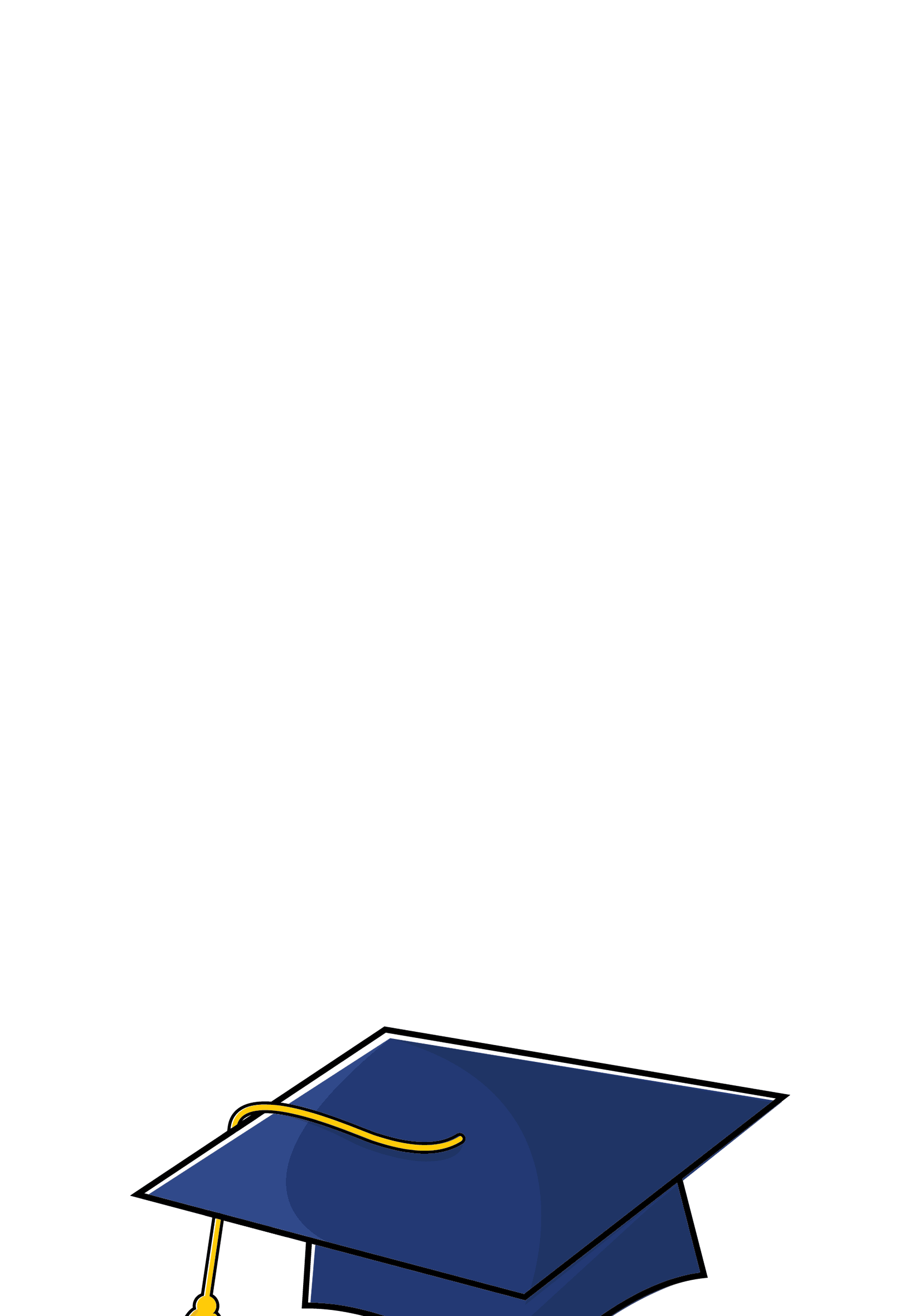Visual Identity
The university brand is imbued in every visual detail. Find our fonts, colors, and graphic elements here.
Explore
Fonts
Heading Fonts
Stratum 1 (sans serif)
or Teko if not using Adobe fonts
abcdefghijklmnopqrstuvwxyz
0123456789
Tips:
Stratum Bold is recommended for most headlines
All caps should be used when used as a title or primary heading
Headlines should be no longer than six words
Stratum should not be used for body copy
Fraunces (serif)
abcdefghijklmnopqrstuvwxyz
0123456789
Tips:
To be used as a subheading
Should not exceed 16 words
All caps should never be used
Paragraph Fonts
Forma DJR Micro (sans serif)
or Familjen Grotesk if not using Adobe fonts
abcdefghijklmnopqrstuvwxyz
0123456789
Tips:
Forma DJR Text is recommended for most body copy
Ensure body copy on most print pieces does not exceed 12 pts
Garamond (serif)
abcdefghijklmnopqrstuvwxyz
0123456789
Tips:
To be used when Forma is not appropriate for body copy, such as for high-level institutional documents
All caps should never be used
MISCELLANEOUS FONT
Chakra Petch
Collegiate / Small type
abcdefghijklmnopqrstuvwxyz
0123456789
Tips:
To be used for short text elements, such as website links
Can also be used for callout items when a more collegiate feel is needed
All numbers should use Chakra Petch
Colors
Classic Palette
Our classic palette features the traditional UMaine and UMaine Athletics colors you are familiar with. These colors should be used the most, as they are easily identifiable with our brand. When crafting formal documents, we recommend staying close to this palette with your communications and designs.

DARK BLUE
Pantone: 289
CMYK: 100/64/0/60
Hex: #082E58

light BLUE
Pantone: 292
CMYK: 49/11/0/0
Hex: #79BDE8

White
Pantone: White
CMYK: 0/0/0/0
Hex: #FFFFFF

Red
Pantone: 194
CMYK: 0/100/64/33
Hex: #AB0634
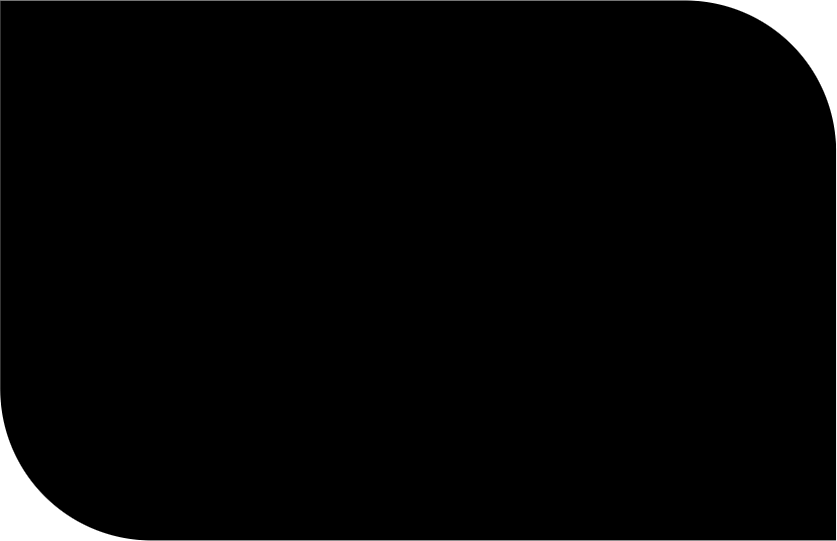
Black
Pantone: Black
CMYK: 0/0/0/100
Hex: #000000

Gray
Pantone: 50% Black
CMYK: 0/0/0/50
Hex: #908C89
Tip:
The classic palette can and should be used any time you are representing UMaine. The blues should be the most prominent colors in your design.
Accent Palette
Our accent palette features four additional colors that you may use to add a touch of light-heartedness to your communications and designs or when the situation calls for a more colorful display.

Orange
Pantone: 7417 C
CMYK: 0/69/76/2
Hex: #ED6F48

Yellow
Pantone: 157 C
CMYK: 0/30/72/4
Hex: #F1B25B

Dark Green
Pantone: 555 C
CMYK: 83/39/59/21
Hex: #296B64

Light Green
Pantone: 382C
CMYK: 37/11/87/0
Hex: #ACBE4E
Tip:
The accent palette can be used any time you are showing the excitement of life and learning at UMaine. These colors are meant to complement the UMaine blues, not replace.
Graphic elements
Patterns & Texture
These graphic elements are meant for subtle application on materials to provide additional visual interest. Each pattern is repeating and can be used in either print or digital materials. They should only be used where the overall look of a design or graphic is not overly busy or confusing to the eye, and where it will not take anything away from the subject matter of the design. You can download the Adobe Illustrator (.ai) swatches to use directly within the software or use the PNG files with transparent backgrounds as an overlay.
Gradient Textures
Gradient texture
Torn Paper Gradient Texture
Icon Patterns
ICONS
A variety if icons are available. Download the set for all color options.
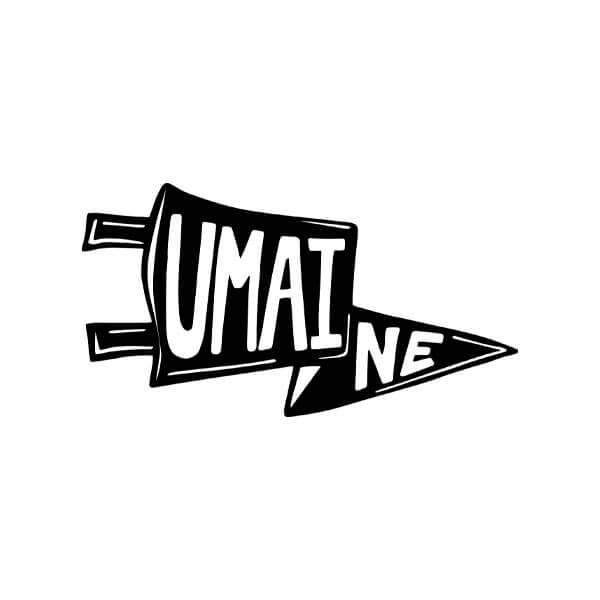


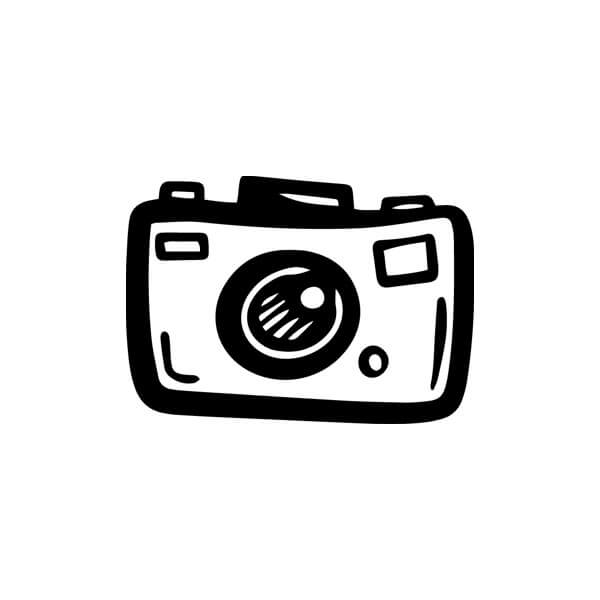






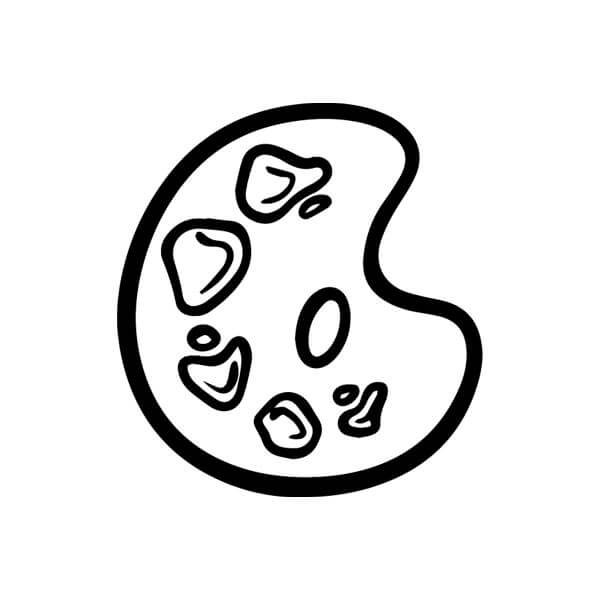

Illustrations
Below are a sample of illustrations that are available for download.




Gifs
GIFs are created upon request. Fill out the request form to request a GIF.