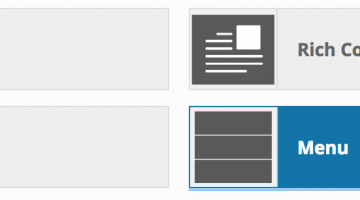Making the most of the slider content block
One of the content blocks we make available is a slider— a content area that allows for an image with a headline that links to something when clicked, complete with forward/back controls to “slide” additional images/headlines/links into view. Sliders (also known as carousels) are attention-getting, but ineffective for promoting multiple features— usability studies have shown […]
Read more