Replacing Image Content Block
The “Image” Content Block is one of our most popular blocks, and allows for superimposing text over an image to use it as a link to more content.
Image as a selection in the Content Blocks page editor:

The dialog box for Image:
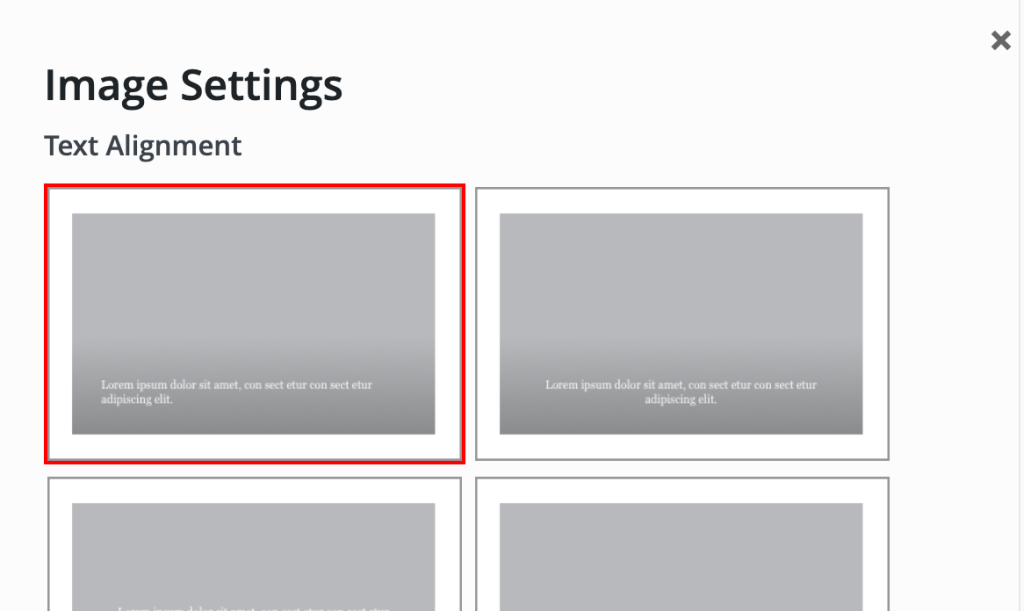
There are multiple new blocks available for images:
If your image content block had been used to place an image on a page, we recommend the Image (Adv) Block. Some of its features include:
- A maximum image width setting to control the overall image size
- The ability to set a fixed ratio to the image which will crop the image if necessary (this setting is recommended when lining up several images on a page)
- Note: when selecting a fixed ratio, you can set the center point of the image to control where the cropping occurs
- Mask settings: the image can adopt different shapes (triangular, circular, etc)
- For images with captions, the text can be transformed in color, size, font, etc.
- Image filters and overlays, to add a tint or desaturation to your image
- Border settings, including box shadows and drop shadows
- Animate on scroll is a feature that allows the image to appear on the page as the reader scrolls the page. Options include fade, flip, slide, and zoom.
The WP Kadence documentation for the Image (Adv) block details these options and more.
If your image content block had text superimposed, we recommend the Image Overlay block. Some of its features include:
- Title and subtitle settings, allowing you to control heading settings— and override the default heading size and style with your own preferred font, size, and color
- Color overlay with opacity controls, allowing you to control the color contrast between the overlay text and the image for web accessibility compliance. “Hover” options allow the image to react when the mouse/cursor passes over the image.
- Animate on scroll is a feature that allows the image to appear on the page as the reader scrolls the page. Options include fade, flip, slide, and zoom.
The WP Kadence documentation for the Image (Adv) block details these options and more.
