Motions
Motions Passed in 2025-26
Visit our Archives
To search the complete list of motions passed in previous senate sessions, or to view the administration’s response to senate motions, please visit the Faculty Senate Archives.
Submit a Motion
Motions may be submitted to the administrative specialist for formatting in advance of open senate meetings. Formatted motions will be placed on official Faculty Senate letterhead and receive a motion or resolution number.
Any member or committee of the University of Maine Faculty Senate may submit a motion. To do so, please submit the form below at least two business days in advance of the meeting at which the motion will come before the senate for consideration.
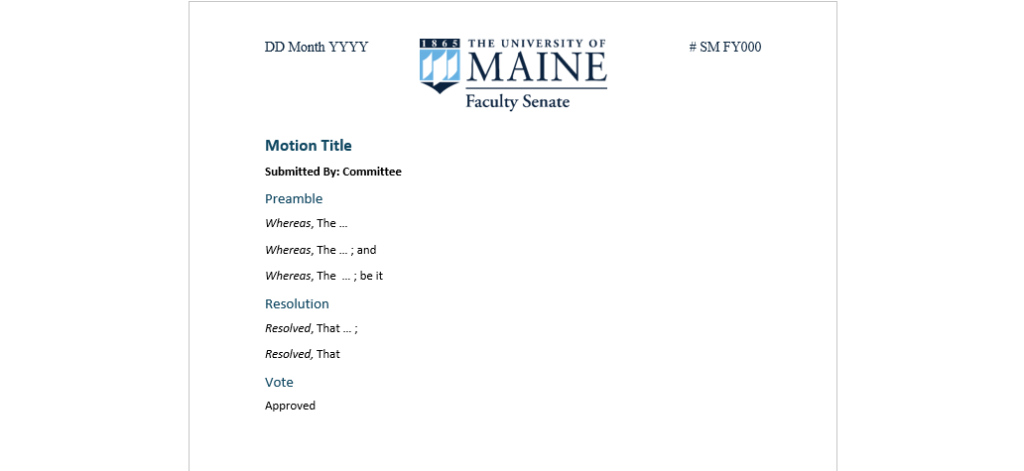
Please include the final draft of your motion or resolution below. If applicable, provide a brief preamble to include before a resolution. You may also attach any supporting document(s)/report(s) to be included alongside the motion/resolution as an appendix. NOTE: Motions without appendices should generally be no longer than two pages.
