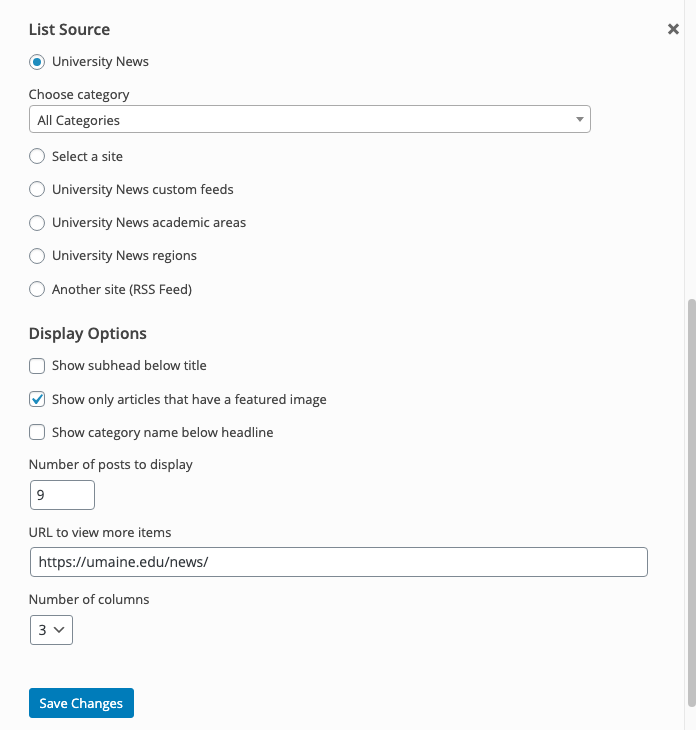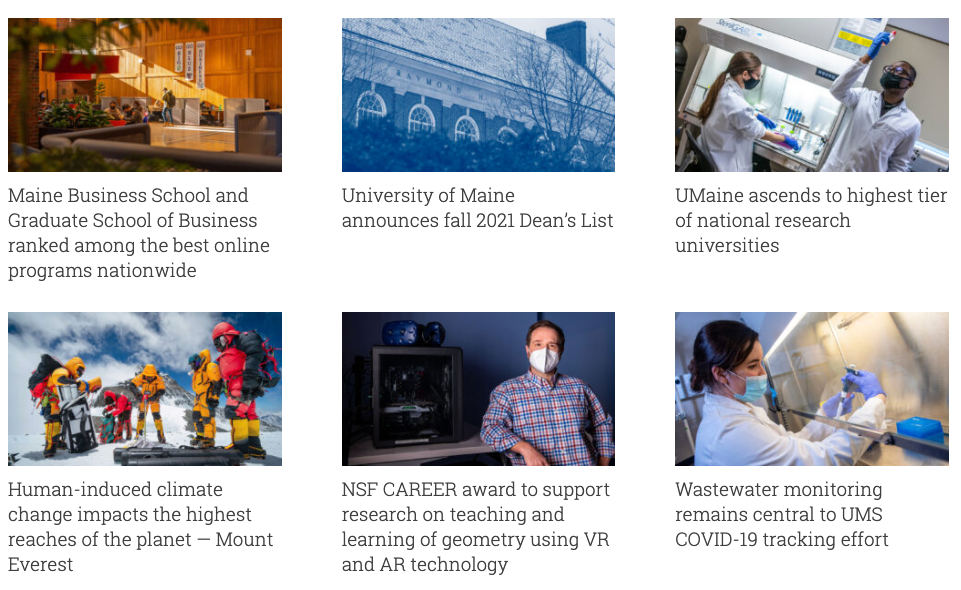Adding Article Lists
2024 update: The Post-picker shortcode replaces the Article list Content Block for sites using the Gutenberg editor.
The Article list Content Block can pull content from within UMaine or an external site. To add an Article List to a page, go to Add Block > Article List. You will be asked to Select your settings. Give your Article List a title and choose your layout
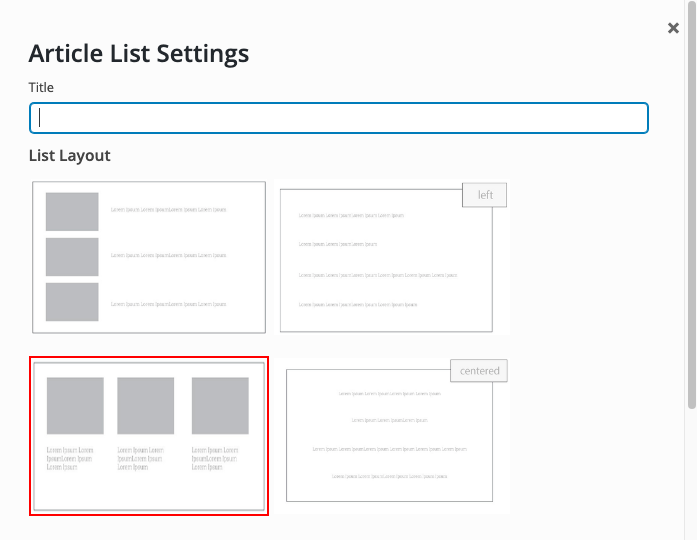
Once you have provided a title and chosen your layout, you will pick what types of articles you want to show. You can pull in articles based on recent site posts, university news (based on category), or external URLs not on umaine.edu. You can also set the number of posts to show (the default of 4 is recommended).
Once you are done, click Save Changes to publish.
Article List Example