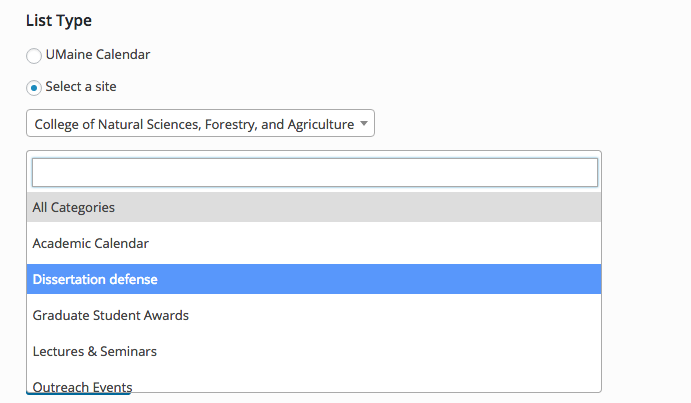Update to Events Lists
We have an update to the Event List content block that may be of interest to sites using our event calendar feature.
The “List Type” options have been updated to allow for specifying categories of events on any calendar. Previously one could only select an event category from the campus-wide UMaine Calendar site.
Here is how the new choices are presented:
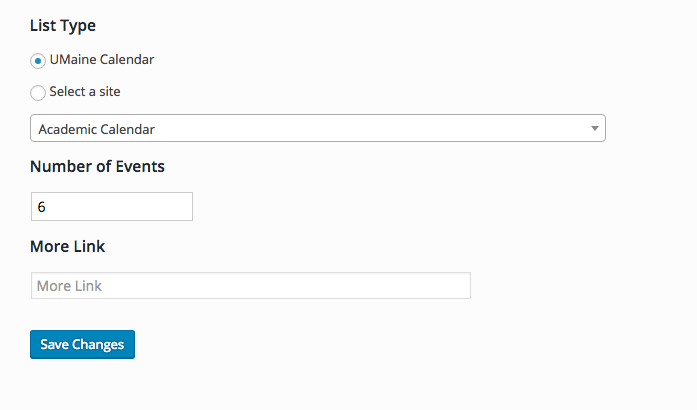
If “UMaine Calendar” is selected, the drop-down list below includes categories for the UMaine Calendar (including an ‘all categories’ option for all events).
If you select “Select a site” as the option, a new drop-down list appears that you can use to scroll through the list of sites. Because our list of sites is very long (and getting longer), there is a new search feature within this box. Start typing in the box, and the choices will narrow down to those that fit the text you have typed. In this example, typing “college” narrows down to sites with “college” in the name:
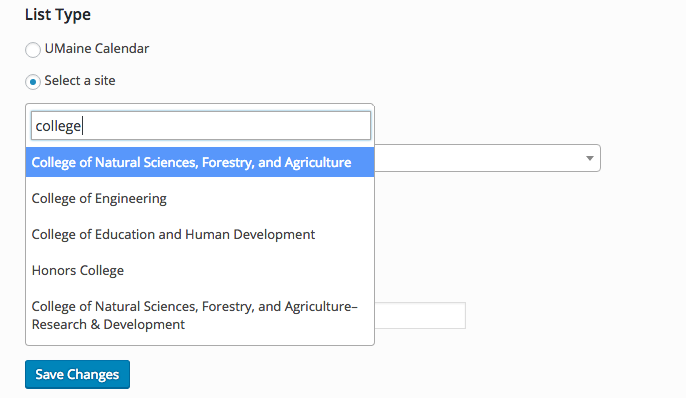
Once a site is chosen, the category drop-down will refresh to show the categories of events for this site: