EmaiL Templates
Email Invitation
To request assistance with an email invitation, please contact Jenna Davenport. Please provide the content you have in mind and a formatted version will be provided for your consideration and modification.
Email Newsletter
The Division of Marketing and Communications recommends using Mailchimp for university email marketing. Mailchimp’s features and integrations allow users to send marketing emails, automated messages and targeted campaigns. If you would like to have a template set up for your department or college, contact Amanda Lozier.
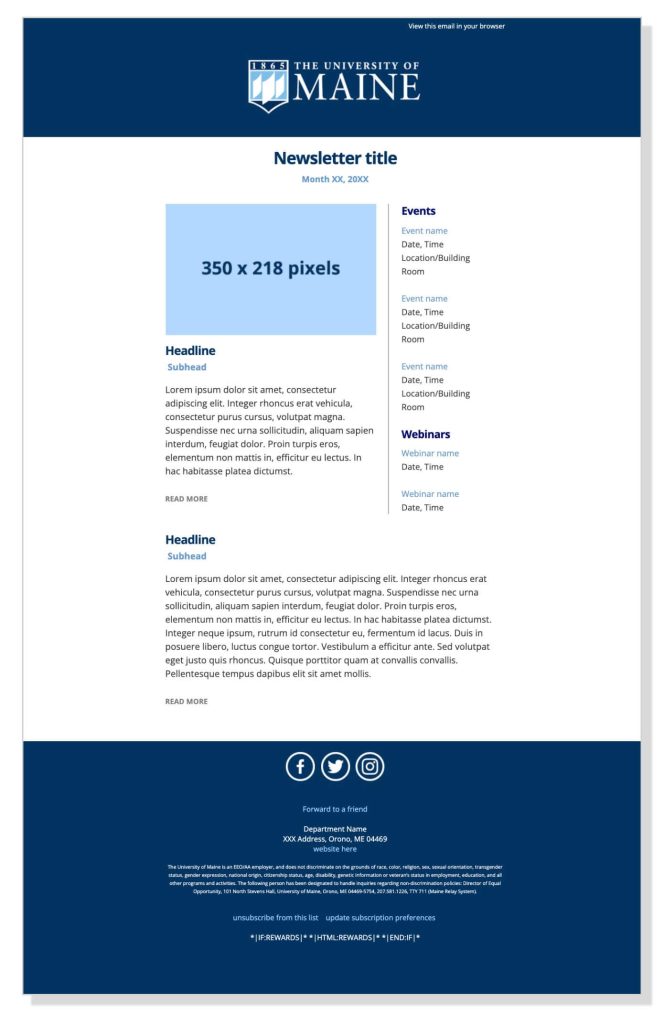
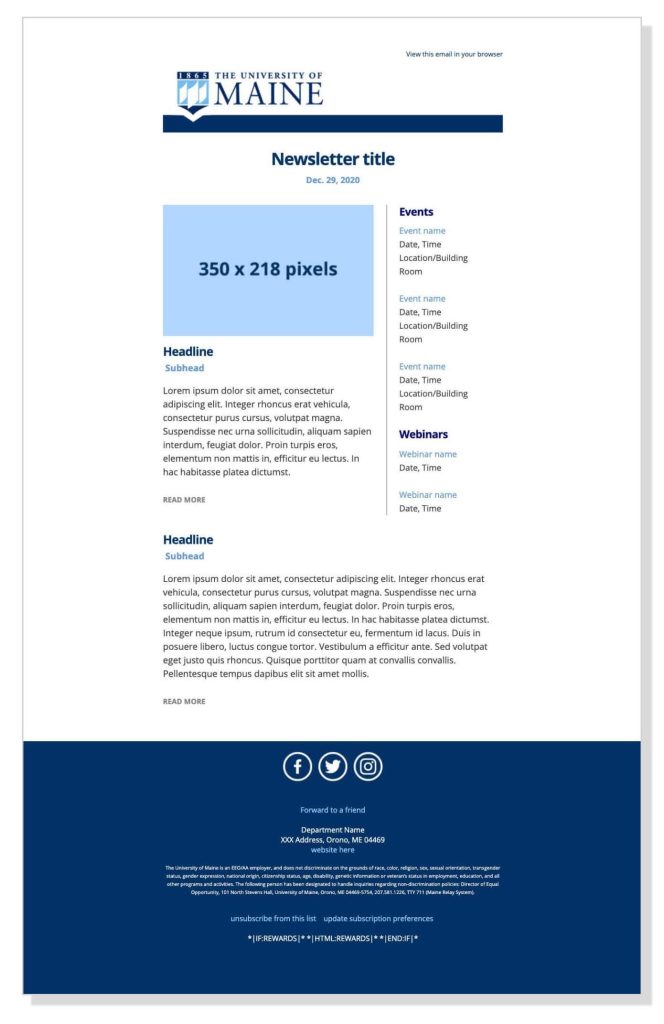
Email Signature
How to add UMaine’s full crest logo to an email signature:
