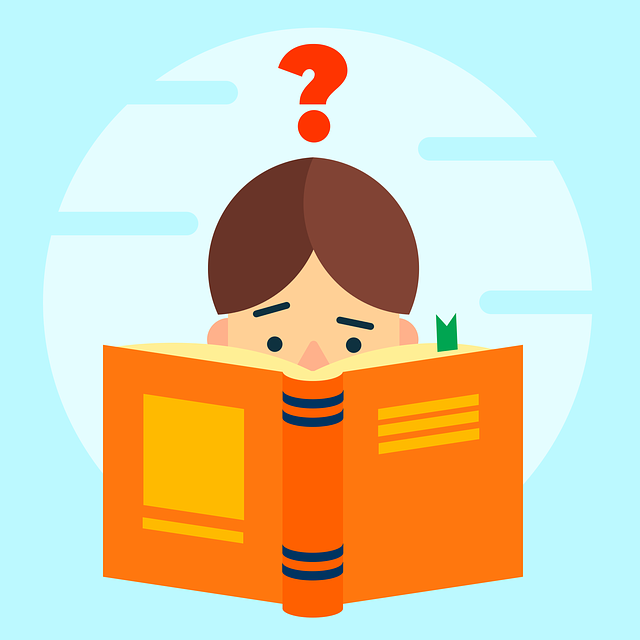
Quiz Setup Quick Resources
Setting up your first quiz of the semester? Finding yourself a little lost in all the settings? Check out these tutorials!
Building Question Banks
In general, we recommend building your questions in the Question Library and then importing your questions into your quiz. This is because it makes using the other tools, such as question pools, easier. Below are some tutorials to help you build out your Question Library.
Quiz Question Converter (Document + Link to Converter)
Make entire question banks available for use in the Quizzes that were previously in a text document! To access the converter directly CLICK HERE, or click the link above to read the tutorial on how to use it.
Brightspace: How to Utilize the Question Library (Document)
The Question Library is a great place to store and build questions. This document will show you how to set up the Question Library and explore different question types that you can create.
Explore the Question Library (Video)
This video goes over what the Question Library is, how to set it up, how to add questions to a quiz, and explores different question types.
Building a Quiz
The first time you build a quiz it can be a little overwhelming. If you’ve built out your question bank beforehand though, you can focus on what you want your students’ testing experience to be like. Here are some helpful tutorials to get you started.
Build a Quiz/Exam (Document)
This tutorial walks you through the basics of how to set up a quiz and what the different question types are.
Quizzes, Surveys, and Self-Assessments Webinar (Video)
This video will compare the three different tools, how to create Quizzes, and will show you the Question Library.
Personalizing Access to Quizzes/Exams to Accommodate Students (Document)
This document provides guidelines for the most common ways faculty are asked to customize quizzes/exams in Brightspace to help meet student accommodation requests.
Brightspace: The Important Features of Quizzes/Exams for a Seamless Experience (Document)
It’s important to make sure that your Quiz/Exam is set up the way you want before you have deployed it to students. This document provides some features of Quizzes and Exams that you may be looking for or didn’t know existed.
Building a Quiz Template
If you have a lot of quizzes to make, it might be helpful to build a quiz template. Once you build a template it is easy to copy it. To build a quiz template all you do is build a regular quiz while ignoring anything that is normally different quiz to quiz. To learn more check out the tutorial below.
Build A Quiz Template (Document)
Additional Tutorials
Not seeing what you’re looking for? Check out these pages that list all our Quiz tutorials.
