Content Embeds
Content Embeds allow you to copy and paste a URL into the post editor and have an excerpt of that content appear automatically. Embeds are available for many content types, such as:
- Posts
- Pages
- Events
- People
- Parking lots
- Buildings
To use an Embed, simply copy and paste the desired URL into the post or page you are editing. The URL will transform in the editor to an excerpt of that content (the example below uses a post).
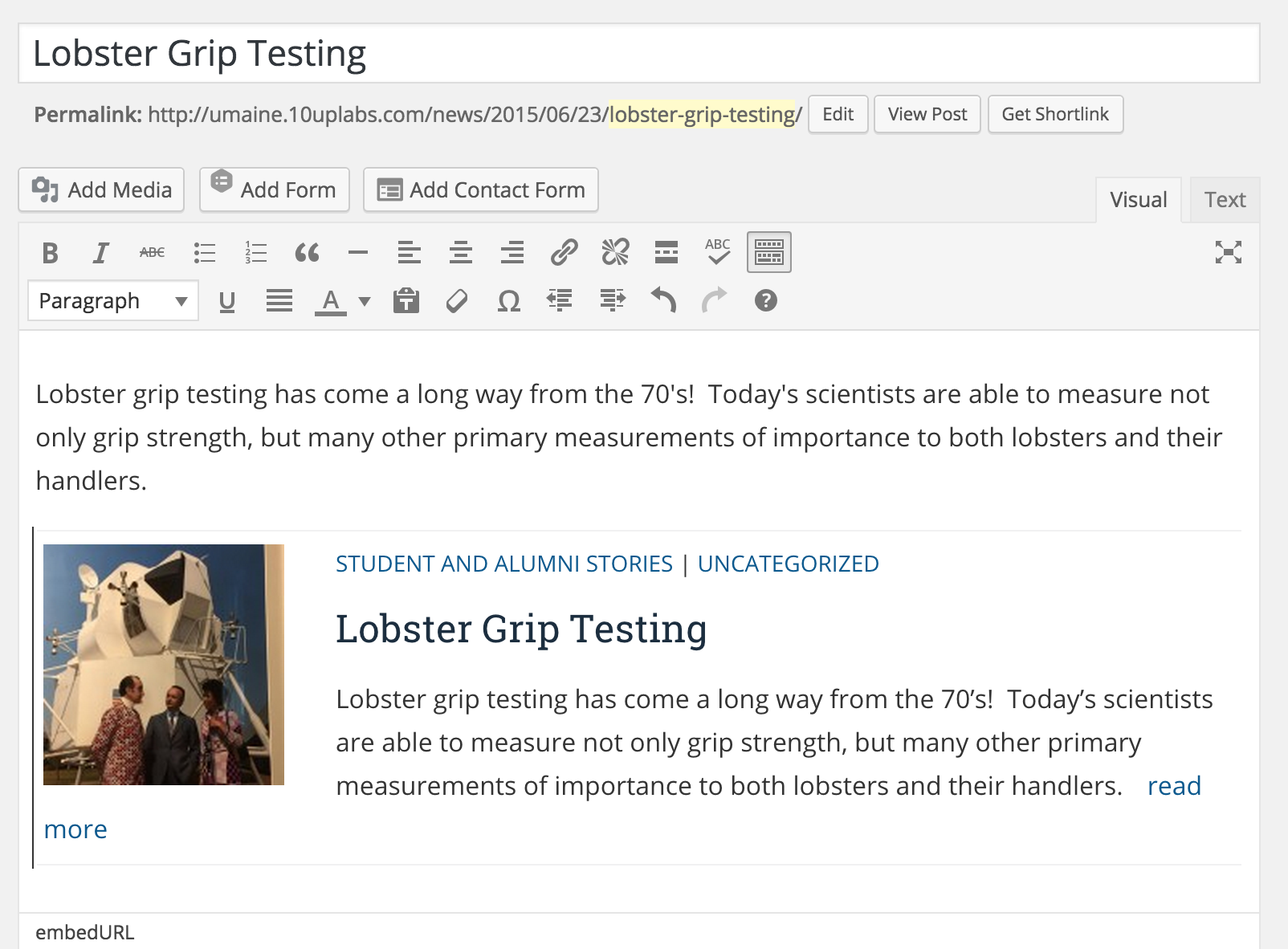
When you publish the post, the excerpt is shown with a link back to the embedded content.
To find the URL for a page, navigate to the page and copy the URL from the location bar. The URL will vary by site based on the url structure defined for each site. For example, UMaine News uses “/news/blog/year/month/day/postname” and UMaine Calendar would require including the proper domain of “calendar.umaine.edu”.
Sorry. You must be logged in to view this form.
