Viewing and Accepting Your Financial Aid on MaineStreet
Viewing and Accepting Your Financial Aid on MaineStreet
MaineStreet is UMaine’s online student portal. It is an important communication tool, which not only houses your demographic, academic, and financial information and provides you with notifications of information we may need from you, but allows you to communicate with us directly.
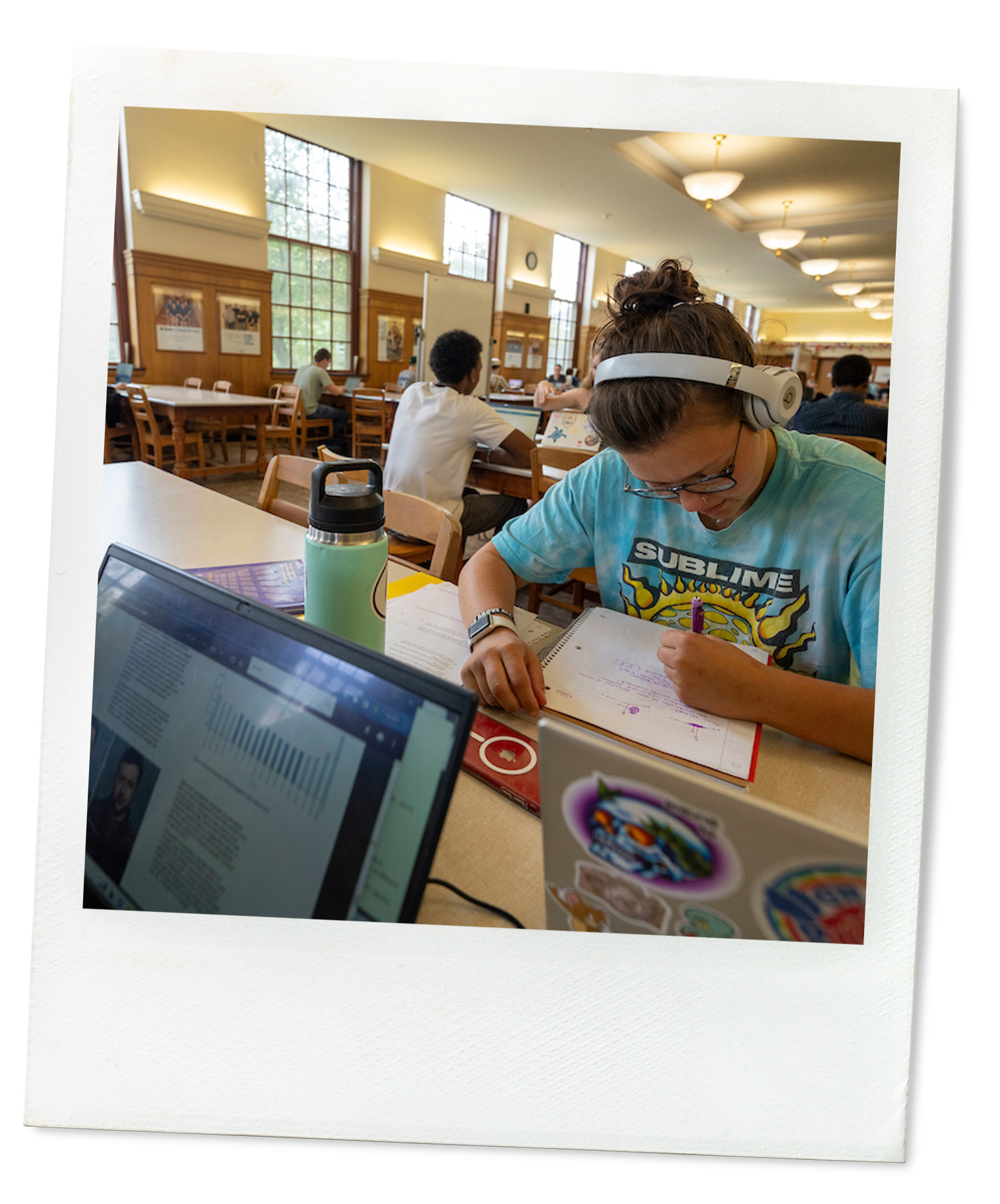
Login at mainestreet.maine.edu
1. Use the activation code sent to your admission application acknowledgment letter to activate your MaineStreet account.
2. Click on Classic Student Center
Select Accept/ Decline Offers
Under the “Finances” tab, click on the “Accept/Decline Awards” link (the second link from the bottom).
Select the 2025 Aid Year
If you were awarded loans or Federal Work Study, you will be given the option to accept or decline the award, as well as reduce the amount if desired. Click Update totals to show the new amounts and click the Submit button.
Report Housing Plan Changes
Report housing plan changes on the “Student Housing and Graduation” screen.
Notify us of Outside Assistance
Notify us of outside assistance you will be receiving on the “Report Outside Aid” screen. Outside aid includes things like scholarships or other payments from organizations outside the university.
Authorize Scholarship Release
Authorize us to release your information to potential scholarship donors.
Finalize the acceptance
Finalize the acceptance process by clicking “Submit” and then “Yes“.
