Log in/lost passwords
When your website is set up in UMaine’s WordPress CMS, the primary website administrator will receive an email at their @maine.edu or @umit.maine.edu address with a username and password, as well as URL that will bring you to the WordPress log-in screen. Please bookmark this page for future reference.
To log in, simply enter your username and password as assigned in the email.*
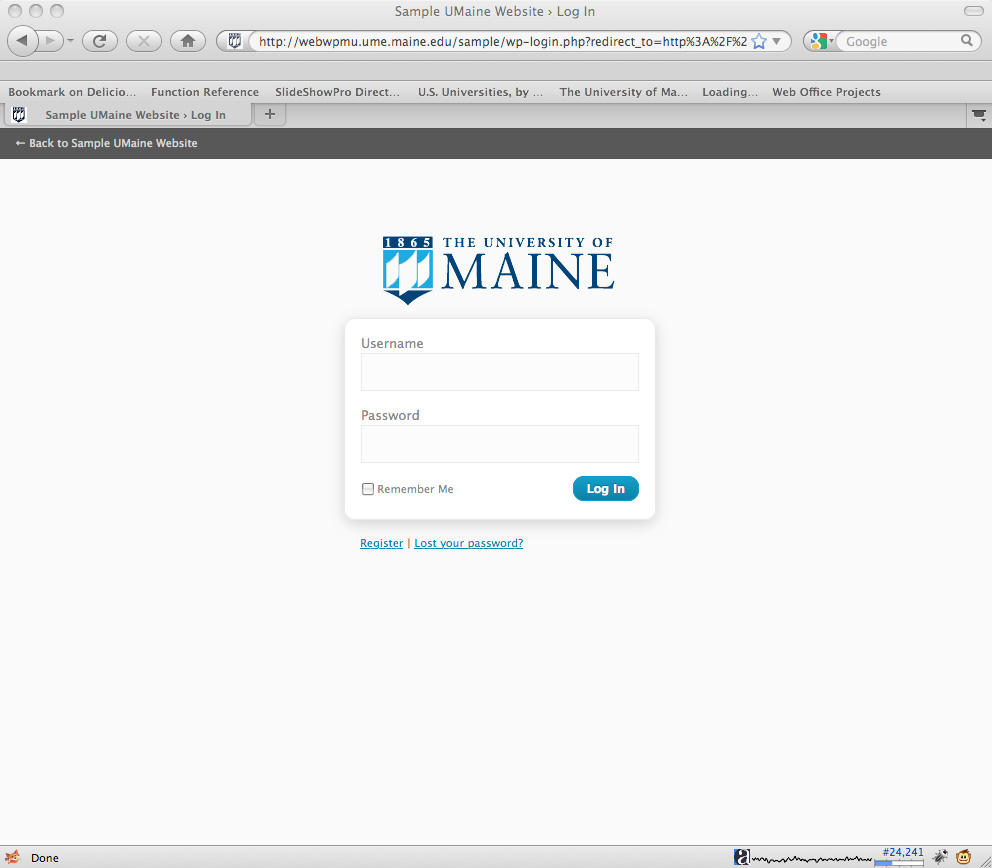
Lost your password?
If you lose your WordPress password, click the “Lost your password?” link on the log-in screen. WordPress will send an email to your registered account (@umit.maine.edu or @maine.edu) and ask you to click on a link to reset your password. A new password will be emailed to you.*
*Note: If you don’t receive your log-in information or lost password verification the first time, contact Digital Communications for assistance.
